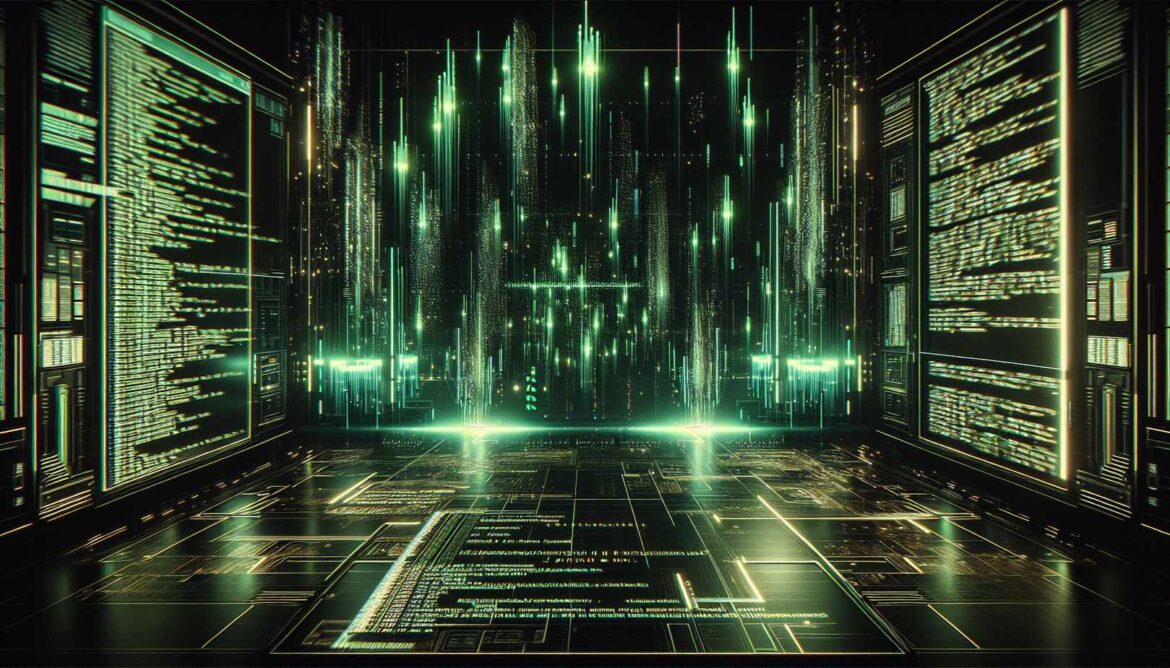Managing lists of data in shell scripts usually involves messy loops and temporary files. But Bash arrays offer a powerful, clean way to store and
Category: Shell
Shell Script Hack #11: Command Chaining – Clean Error Handling with && and ||
Running commands one after another, checking if they succeed, and handling failures gracefully is a daily task for developers. Most people use if statements for
Shell Script Hack #10: Parameter Expansion – String Magic Without External Tools
You’re constantly typing ${variable} but did you know Bash has powerful built-in string manipulation that can replace, extract, default values, and transform text without calling
Shell Script Hack #9: Here Documents – Clean Multi-Line Text Input
Need to create a configuration file, send multi-line input to a command, or generate SQL scripts from your shell? Here documents let you embed blocks
Shell Script Hack #8: find and -exec for Powerful File Operations
You need to find all log files larger than 100MB and delete them, or locate every Python file modified in the last week and run
Shell Script Hack #7: SSH Tunneling – Secure Access to Anything
Need to access a database running on a remote server, but it’s locked down for security? Want to browse a web interface only available on
Shell Script Hack #6: awk Magic for Data Extraction and Analysis
You have a CSV file with thousands of rows and need to extract specific columns, calculate totals, or filter data. You could write a Python
Shell Script Hack #5: Master sed One-Liners for Instant Text Processing
You’ve written a script that needs to extract specific data from text files. You reach for Python or Perl, but wait – sed can do
Shell Script Hack #4: Process Substitution – No More Temporary Files
Ever needed to compare files, process command output, or avoid creating unnecessary temporary files? Most developers create temp files for everything. There’s a cleaner, faster
Shell Script Hack #3: Bulletproof Cleanup with the trap Command
Your script creates temporary files, opens connections, or starts background processes. Then something goes wrong: the user hits Ctrl+C, the system runs out of memory,