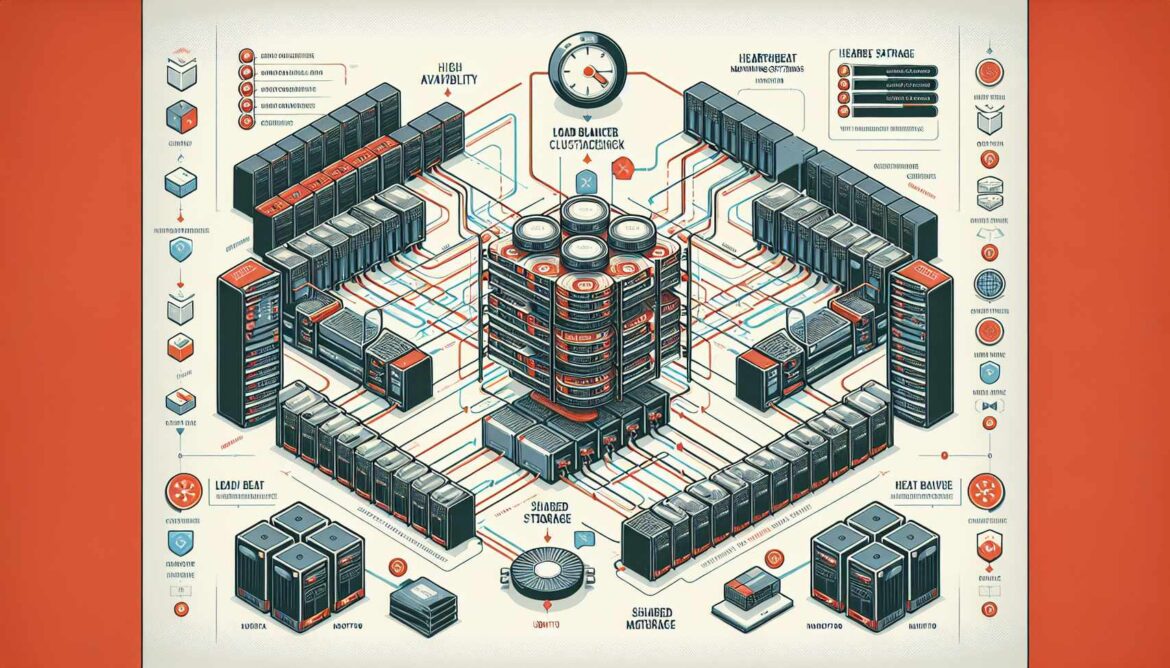Welcome to Part 15 of our comprehensive NGINX on Ubuntu series! We’ll implement high availability and clustering solutions to ensure zero-downtime operations, automatic failover, and fault-tolerant infrastructure.
High Availability Fundamentals
High Availability (HA) ensures continuous service operation through redundancy, automatic failover, and fault tolerance, minimizing downtime and maintaining service quality even during hardware or software failures.
graph TD
A[Clients] --> B[Virtual IP - VIP]
B --> C[Primary NGINX Node]
B --> D[Secondary NGINX Node]
C --> E[Shared Backend Pool]
D --> E
E --> F[Backend Server 1]
E --> G[Backend Server 2]
E --> H[Backend Server 3]
I[HA Components] --> J[Keepalived]
I --> K[Heartbeat Monitoring]
I --> L[Automatic Failover]
I --> M[Shared Configuration]
I --> N[Health Checks]
style B fill:#e1f5fe
style C fill:#e8f5e8
style D fill:#fff3e0
style I fill:#e3f2fd
Keepalived Installation and Setup
# Install Keepalived on both NGINX nodes
sudo apt update
sudo apt install keepalived -y
# Enable IP forwarding
echo 'net.ipv4.ip_forward = 1' | sudo tee -a /etc/sysctl.conf
echo 'net.ipv4.ip_nonlocal_bind = 1' | sudo tee -a /etc/sysctl.conf
sudo sysctl -p
# Check network interface name
ip addr showPrimary Node Configuration
# Configure Keepalived on Primary Node (nginx-primary)
sudo nano /etc/keepalived/keepalived.conf# Keepalived configuration for Primary Node
global_defs {
router_id NGINX_PRIMARY
script_user root
enable_script_security
}
# NGINX health check script
vrrp_script nginx_check {
script "/usr/local/bin/nginx-health-check.sh"
interval 2
timeout 3
rise 2
fall 3
weight -10
}
# Virtual Router Redundancy Protocol instance
vrrp_instance NGINX_HA {
state MASTER
interface eth0 # Change to your network interface
virtual_router_id 100
priority 110
advert_int 1
authentication {
auth_type PASS
auth_pass nginx_ha_2024
}
# Virtual IP addresses
virtual_ipaddress {
192.168.1.100/24 # Change to your VIP
}
# Track scripts
track_script {
nginx_check
}
# Notification scripts
notify_master "/usr/local/bin/nginx-master-notify.sh"
notify_backup "/usr/local/bin/nginx-backup-notify.sh"
notify_fault "/usr/local/bin/nginx-fault-notify.sh"
}Secondary Node Configuration
# Configure Keepalived on Secondary Node (nginx-secondary)
sudo nano /etc/keepalived/keepalived.conf# Keepalived configuration for Secondary Node
global_defs {
router_id NGINX_SECONDARY
script_user root
enable_script_security
}
# NGINX health check script
vrrp_script nginx_check {
script "/usr/local/bin/nginx-health-check.sh"
interval 2
timeout 3
rise 2
fall 3
weight -10
}
# Virtual Router Redundancy Protocol instance
vrrp_instance NGINX_HA {
state BACKUP
interface eth0 # Change to your network interface
virtual_router_id 100
priority 100 # Lower priority than primary
advert_int 1
authentication {
auth_type PASS
auth_pass nginx_ha_2024
}
# Virtual IP addresses (same as primary)
virtual_ipaddress {
192.168.1.100/24 # Same VIP as primary
}
# Track scripts
track_script {
nginx_check
}
# Notification scripts
notify_master "/usr/local/bin/nginx-master-notify.sh"
notify_backup "/usr/local/bin/nginx-backup-notify.sh"
notify_fault "/usr/local/bin/nginx-fault-notify.sh"
}NGINX Health Check Script
# Create NGINX health check script (same on both nodes)
sudo nano /usr/local/bin/nginx-health-check.sh#!/bin/bash
# NGINX Health Check for Keepalived
LOG_FILE="/var/log/nginx/ha-health.log"
log_event() {
echo "[$(date '+%Y-%m-%d %H:%M:%S')] $1" >> "$LOG_FILE"
}
# Check if NGINX process is running
if ! pgrep nginx > /dev/null; then
log_event "NGINX process not running"
exit 1
fi
# Check if NGINX is responding to HTTP requests
if ! curl -f -s --max-time 5 http://localhost/health > /dev/null 2>&1; then
log_event "NGINX not responding to HTTP requests"
exit 1
fi
# Check NGINX configuration
if ! nginx -t > /dev/null 2>&1; then
log_event "NGINX configuration test failed"
exit 1
fi
# Check if we can bind to the VIP (when we're master)
VIP="192.168.1.100"
if ip addr show | grep -q "$VIP"; then
# We have the VIP, check if we can serve content on it
if ! curl -f -s --max-time 5 "http://$VIP/health" > /dev/null 2>&1; then
log_event "Cannot serve content on VIP $VIP"
exit 1
fi
fi
# Check system load
LOAD=$(uptime | awk -F'load average:' '{print $2}' | awk '{print $1}' | sed 's/,//')
if (( $(echo "$LOAD > 10.0" | bc -l) )); then
log_event "System load too high: $LOAD"
exit 1
fi
# All checks passed
log_event "Health check passed"
exit 0
# Make executable: sudo chmod +x /usr/local/bin/nginx-health-check.shNotification Scripts
# Create master notification script
sudo nano /usr/local/bin/nginx-master-notify.sh#!/bin/bash
# NGINX Master Notification Script
HOSTNAME=$(hostname)
VIP="192.168.1.100"
LOG_FILE="/var/log/nginx/ha-events.log"
log_event() {
echo "[$(date '+%Y-%m-%d %H:%M:%S')] $1" | tee -a "$LOG_FILE"
}
log_event "MASTER: $HOSTNAME became MASTER for VIP $VIP"
# Ensure NGINX is running
if ! systemctl is-active --quiet nginx; then
log_event "Starting NGINX service"
systemctl start nginx
fi
# Send notification
SUBJECT="NGINX HA: $HOSTNAME is now MASTER"
MESSAGE="$HOSTNAME has become the MASTER node for VIP $VIP at $(date)"
log_event "Master transition completed successfully"
# Make executable: sudo chmod +x /usr/local/bin/nginx-master-notify.sh# Create backup notification script
sudo nano /usr/local/bin/nginx-backup-notify.sh#!/bin/bash
# NGINX Backup Notification Script
HOSTNAME=$(hostname)
VIP="192.168.1.100"
LOG_FILE="/var/log/nginx/ha-events.log"
log_event() {
echo "[$(date '+%Y-%m-%d %H:%M:%S')] $1" | tee -a "$LOG_FILE"
}
log_event "BACKUP: $HOSTNAME became BACKUP for VIP $VIP"
# Ensure NGINX is still running for health checks
if ! systemctl is-active --quiet nginx; then
log_event "Starting NGINX service for health checks"
systemctl start nginx
fi
log_event "Backup transition completed"
# Make executable: sudo chmod +x /usr/local/bin/nginx-backup-notify.sh# Create fault notification script
sudo nano /usr/local/bin/nginx-fault-notify.sh#!/bin/bash
# NGINX Fault Notification Script
HOSTNAME=$(hostname)
VIP="192.168.1.100"
LOG_FILE="/var/log/nginx/ha-events.log"
log_event() {
echo "[$(date '+%Y-%m-%d %H:%M:%S')] $1" | tee -a "$LOG_FILE"
}
log_event "FAULT: $HOSTNAME entered FAULT state for VIP $VIP"
# Try to restart NGINX
log_event "Attempting to restart NGINX service"
systemctl restart nginx
# Check if restart was successful
if systemctl is-active --quiet nginx; then
log_event "NGINX restart successful"
else
log_event "NGINX restart failed"
fi
log_event "Fault notification sent"
# Make executable: sudo chmod +x /usr/local/bin/nginx-fault-notify.shShared NGINX Configuration
# Create identical NGINX configuration on both nodes
sudo nano /etc/nginx/sites-available/ha-cluster.example.com# High Availability NGINX Configuration
upstream backend_cluster {
# Backend servers
server 192.168.1.10:8080 max_fails=3 fail_timeout=30s;
server 192.168.1.11:8080 max_fails=3 fail_timeout=30s;
server 192.168.1.12:8080 max_fails=3 fail_timeout=30s;
server 192.168.1.13:8080 backup;
keepalive 32;
}
# Server block listening on VIP
server {
listen 192.168.1.100:80; # VIP address
listen 80; # Also listen on all interfaces
server_name ha-cluster.example.com;
# Health check endpoint for Keepalived
location /health {
access_log off;
return 200 "OK\n";
add_header Content-Type text/plain;
add_header X-Server-Name $hostname always;
add_header X-Server-IP $server_addr always;
}
# Main application
location / {
proxy_pass http://backend_cluster;
# Standard proxy headers
proxy_set_header Host $host;
proxy_set_header X-Real-IP $remote_addr;
proxy_set_header X-Forwarded-For $proxy_add_x_forwarded_for;
proxy_set_header X-Forwarded-Proto $scheme;
# HA-specific headers
proxy_set_header X-HA-Node $hostname;
proxy_set_header X-HA-VIP $server_addr;
# Failover settings
proxy_next_upstream error timeout http_500 http_502 http_503 http_504;
proxy_next_upstream_tries 3;
proxy_next_upstream_timeout 30s;
# Timeouts
proxy_connect_timeout 5s;
proxy_send_timeout 10s;
proxy_read_timeout 10s;
# Add response headers for debugging
add_header X-Served-By $hostname always;
add_header X-Upstream-Server $upstream_addr always;
}
# Status endpoint for monitoring
location /nginx-status {
stub_status on;
access_log off;
allow 127.0.0.1;
allow 192.168.1.0/24;
deny all;
add_header X-Server-Name $hostname always;
}
}Configuration Synchronization
graph TD
A[Configuration Management] --> B[Git Repository]
A --> C[Rsync Synchronization]
A --> D[Shared Storage]
B --> F[Version Control
Change Tracking
Rollback Capability]
C --> G[Real-time Sync
Automated Deployment
File Consistency]
D --> H[NFS/GlusterFS
Shared Configs
Central Storage]
I[Sync Methods] --> J[Push-based]
I --> K[Pull-based]
I --> L[Event-driven]
style A fill:#e1f5fe
style I fill:#e8f5e8
style F fill:#fff3e0
style G fill:#e3f2fd
style H fill:#e8f5e8
# Create configuration sync script
sudo nano /usr/local/bin/nginx-config-sync.sh#!/bin/bash
# NGINX Configuration Synchronization Script
PRIMARY_NODE="192.168.1.101"
SECONDARY_NODE="192.168.1.102"
CONFIG_DIRS=(
"/etc/nginx/sites-available"
"/etc/nginx/sites-enabled"
"/etc/nginx/snippets"
)
LOG_FILE="/var/log/nginx/config-sync.log"
log_event() {
echo "[$(date '+%Y-%m-%d %H:%M:%S')] $1" | tee -a "$LOG_FILE"
}
sync_configs() {
local source_node="$1"
local target_node="$2"
log_event "Starting config sync from $source_node to $target_node"
for config_dir in "${CONFIG_DIRS[@]}"; do
log_event "Syncing $config_dir"
# Sync configuration directory
rsync -avz --delete \
"$config_dir/" \
"root@$target_node:$config_dir/" \
--exclude="*.tmp" \
--exclude="*.bak"
if [ $? -eq 0 ]; then
log_event "Successfully synced $config_dir"
else
log_event "Failed to sync $config_dir"
return 1
fi
done
# Test configuration on target node
log_event "Testing configuration on $target_node"
ssh "root@$target_node" "nginx -t"
if [ $? -eq 0 ]; then
log_event "Configuration test passed on $target_node"
# Reload NGINX on target node
ssh "root@$target_node" "systemctl reload nginx"
log_event "NGINX reloaded on $target_node"
else
log_event "Configuration test failed on $target_node"
return 1
fi
log_event "Config sync completed successfully"
}
# Determine current node and sync direction
CURRENT_IP=$(hostname -I | awk '{print $1}')
case "$CURRENT_IP" in
"$PRIMARY_NODE")
sync_configs "$PRIMARY_NODE" "$SECONDARY_NODE"
;;
"$SECONDARY_NODE")
sync_configs "$SECONDARY_NODE" "$PRIMARY_NODE"
;;
*)
log_event "Unknown node IP: $CURRENT_IP"
exit 1
;;
esac
# Make executable: sudo chmod +x /usr/local/bin/nginx-config-sync.shHA Monitoring Script
# Create HA monitoring script
sudo nano /usr/local/bin/nginx-ha-monitor.sh#!/bin/bash
# NGINX High Availability Monitor
VIP="192.168.1.100"
PRIMARY_NODE="192.168.1.101"
SECONDARY_NODE="192.168.1.102"
show_ha_status() {
echo "=== NGINX High Availability Status ==="
echo "Generated: $(date)"
echo
# Current master detection
echo "--- Virtual IP Status ---"
if ip addr show | grep -q "$VIP"; then
echo "✅ This node ($(hostname)) has VIP $VIP"
echo "Status: MASTER"
else
echo "⚪ This node ($(hostname)) does not have VIP $VIP"
echo "Status: BACKUP"
fi
echo
# Keepalived status
echo "--- Keepalived Status ---"
if systemctl is-active --quiet keepalived; then
echo "✅ Keepalived is running"
else
echo "❌ Keepalived is not running"
fi
echo
# NGINX status
echo "--- NGINX Status ---"
if systemctl is-active --quiet nginx; then
echo "✅ NGINX is running"
# Test VIP connectivity
if curl -f -s --max-time 3 "http://$VIP/health" > /dev/null 2>&1; then
echo "✅ VIP health check passed"
else
echo "❌ VIP health check failed"
fi
else
echo "❌ NGINX is not running"
fi
echo
# Cluster connectivity
echo "--- Cluster Connectivity ---"
ping -c 1 "$PRIMARY_NODE" > /dev/null 2>&1
if [ $? -eq 0 ]; then
echo "✅ Primary node ($PRIMARY_NODE) reachable"
else
echo "❌ Primary node ($PRIMARY_NODE) unreachable"
fi
ping -c 1 "$SECONDARY_NODE" > /dev/null 2>&1
if [ $? -eq 0 ]; then
echo "✅ Secondary node ($SECONDARY_NODE) reachable"
else
echo "❌ Secondary node ($SECONDARY_NODE) unreachable"
fi
echo
# Recent events
echo "--- Recent HA Events ---"
tail -5 /var/log/nginx/ha-events.log 2>/dev/null || echo "No recent events"
}
force_failover() {
echo "Forcing failover by stopping Keepalived..."
systemctl stop keepalived
echo "Keepalived stopped. Failover should occur within seconds."
echo "To restore this node, run: systemctl start keepalived"
}
case "${1:-status}" in
status)
show_ha_status
;;
failover)
force_failover
;;
watch)
while true; do
clear
show_ha_status
echo "Press Ctrl+C to exit..."
sleep 5
done
;;
*)
echo "Usage: $0 {status|failover|watch}"
;;
esac
# Make executable: sudo chmod +x /usr/local/bin/nginx-ha-monitor.shTesting HA Setup
# Setup and testing commands for both nodes
# 1. Enable sites on both nodes
sudo ln -s /etc/nginx/sites-available/ha-cluster.example.com /etc/nginx/sites-enabled/
# 2. Test NGINX configuration on both nodes
sudo nginx -t
# 3. Start services on both nodes
sudo systemctl enable nginx keepalived
sudo systemctl start nginx keepalived
# 4. Check HA status
/usr/local/bin/nginx-ha-monitor.sh status
# 5. Test VIP connectivity
ping 192.168.1.100
curl http://192.168.1.100/health
# 6. Test failover - on primary node:
sudo systemctl stop keepalived
# Check if VIP moves to secondary node
# 7. Test service failover - on master node:
sudo systemctl stop nginx
# Check if Keepalived detects failure and fails over
# 8. Monitor HA events
tail -f /var/log/nginx/ha-events.log
# 9. Watch HA status in real-time
/usr/local/bin/nginx-ha-monitor.sh watch
# 10. Test configuration sync
/usr/local/bin/nginx-config-sync.shWhat’s Next?
Excellent! You’ve implemented a robust high availability NGINX cluster with automatic failover, health monitoring, and configuration synchronization. Your infrastructure now provides zero-downtime operations and fault tolerance.
Coming up in Part 16: NGINX Performance Tuning and Optimization
References
This is Part 15 of our 22-part NGINX series. Your server now has enterprise-grade high availability! Next, we’ll optimize performance and tuning. Questions? Share them in the comments!