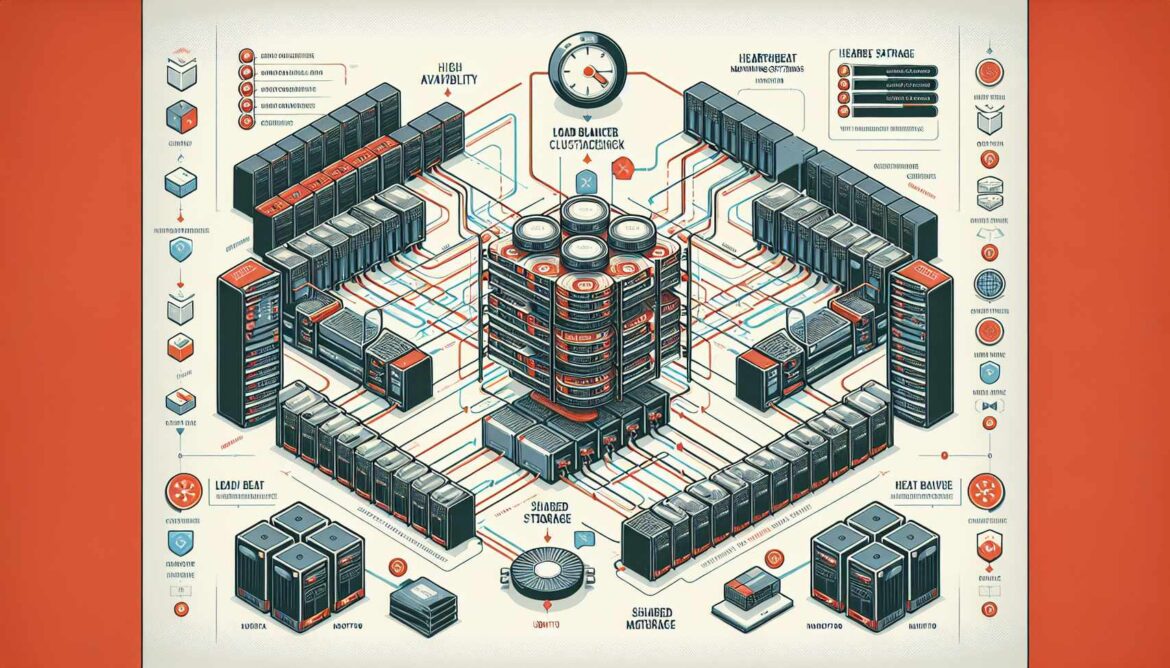Welcome to Part 15 of our comprehensive NGINX on Ubuntu series! We’ll implement high availability and clustering solutions to ensure zero-downtime operations, automatic failover, and fault-tolerant infrastructure.
High Availability Fundamentals
High Availability (HA) ensures continuous service operation through redundancy, automatic failover, and fault tolerance, minimizing downtime and maintaining service quality during failures.
graph TD
A[Clients] --> B[Virtual IP - VIP]
B --> C[Primary NGINX Node]
B --> D[Secondary NGINX Node]
C --> E[Shared Backend Pool]
D --> E
E --> F[Backend Server 1]
E --> G[Backend Server 2]
E --> H[Backend Server 3]
I[HA Components] --> J[Keepalived]
I --> K[Heartbeat Monitoring]
I --> L[Automatic Failover]
I --> M[Shared Configuration]
I --> N[Health Checks]
style B fill:#e1f5fe
style C fill:#e8f5e8
style D fill:#fff3e0
style I fill:#e3f2fd
Keepalived Setup
# Install Keepalived on both NGINX nodes
sudo apt update
sudo apt install keepalived -y
# Enable IP forwarding
echo 'net.ipv4.ip_forward = 1' | sudo tee -a /etc/sysctl.conf
echo 'net.ipv4.ip_nonlocal_bind = 1' | sudo tee -a /etc/sysctl.conf
sudo sysctl -p
# Check network interface
ip addr showPrimary Node Configuration
# Configure Keepalived on Primary Node
sudo nano /etc/keepalived/keepalived.conf# Keepalived configuration for Primary Node
global_defs {
router_id NGINX_PRIMARY
script_user root
enable_script_security
}
# NGINX health check script
vrrp_script nginx_check {
script "/usr/local/bin/nginx-health-check.sh"
interval 2
timeout 3
rise 2
fall 3
weight -10
}
# Virtual Router Redundancy Protocol instance
vrrp_instance NGINX_HA {
state MASTER
interface eth0 # Change to your interface
virtual_router_id 100
priority 110
advert_int 1
authentication {
auth_type PASS
auth_pass nginx_ha_2024
}
# Virtual IP addresses
virtual_ipaddress {
192.168.1.100/24 # Your VIP
}
# Track scripts
track_script {
nginx_check
}
# Notification scripts
notify_master "/usr/local/bin/nginx-master-notify.sh"
notify_backup "/usr/local/bin/nginx-backup-notify.sh"
notify_fault "/usr/local/bin/nginx-fault-notify.sh"
}Secondary Node Configuration
# Configure Keepalived on Secondary Node
sudo nano /etc/keepalived/keepalived.conf# Keepalived configuration for Secondary Node
global_defs {
router_id NGINX_SECONDARY
script_user root
enable_script_security
}
# NGINX health check script
vrrp_script nginx_check {
script "/usr/local/bin/nginx-health-check.sh"
interval 2
timeout 3
rise 2
fall 3
weight -10
}
# Virtual Router Redundancy Protocol instance
vrrp_instance NGINX_HA {
state BACKUP
interface eth0 # Change to your interface
virtual_router_id 100
priority 100 # Lower priority than primary
advert_int 1
authentication {
auth_type PASS
auth_pass nginx_ha_2024
}
# Virtual IP addresses (same as primary)
virtual_ipaddress {
192.168.1.100/24
}
# Track scripts
track_script {
nginx_check
}
# Notification scripts
notify_master "/usr/local/bin/nginx-master-notify.sh"
notify_backup "/usr/local/bin/nginx-backup-notify.sh"
notify_fault "/usr/local/bin/nginx-fault-notify.sh"
}Health Check Script
# Create NGINX health check script (same on both nodes)
sudo nano /usr/local/bin/nginx-health-check.sh#!/bin/bash
# NGINX Health Check for Keepalived
LOG_FILE="/var/log/nginx/ha-health.log"
log_event() {
echo "[$(date '+%Y-%m-%d %H:%M:%S')] $1" >> "$LOG_FILE"
}
# Check if NGINX process is running
if ! pgrep nginx > /dev/null; then
log_event "NGINX process not running"
exit 1
fi
# Check if NGINX responds to HTTP requests
if ! curl -f -s --max-time 5 http://localhost/health > /dev/null 2>&1; then
log_event "NGINX not responding to HTTP requests"
exit 1
fi
# Check NGINX configuration
if ! nginx -t > /dev/null 2>&1; then
log_event "NGINX configuration test failed"
exit 1
fi
# Check if we can bind to the VIP (when master)
VIP="192.168.1.100"
if ip addr show | grep -q "$VIP"; then
if ! curl -f -s --max-time 5 "http://$VIP/health" > /dev/null 2>&1; then
log_event "Cannot serve content on VIP $VIP"
exit 1
fi
fi
# Check system load
LOAD=$(uptime | awk -F'load average:' '{print $2}' | awk '{print $1}' | sed 's/,//')
if (( $(echo "$LOAD > 10.0" | bc -l) )); then
log_event "System load too high: $LOAD"
exit 1
fi
log_event "Health check passed"
exit 0
# Make executable: sudo chmod +x /usr/local/bin/nginx-health-check.shNotification Scripts
# Create master notification script
sudo nano /usr/local/bin/nginx-master-notify.sh#!/bin/bash
# NGINX Master Notification Script
HOSTNAME=$(hostname)
VIP="192.168.1.100"
LOG_FILE="/var/log/nginx/ha-events.log"
log_event() {
echo "[$(date '+%Y-%m-%d %H:%M:%S')] $1" | tee -a "$LOG_FILE"
}
log_event "MASTER: $HOSTNAME became MASTER for VIP $VIP"
# Ensure NGINX is running
if ! systemctl is-active --quiet nginx; then
log_event "Starting NGINX service"
systemctl start nginx
fi
# Send notification
SUBJECT="NGINX HA: $HOSTNAME is now MASTER"
MESSAGE="$HOSTNAME has become MASTER for VIP $VIP at $(date)"
log_event "Master transition completed successfully"
# Make executable: sudo chmod +x /usr/local/bin/nginx-master-notify.sh# Create backup notification script
sudo nano /usr/local/bin/nginx-backup-notify.sh#!/bin/bash
# NGINX Backup Notification Script
HOSTNAME=$(hostname)
VIP="192.168.1.100"
LOG_FILE="/var/log/nginx/ha-events.log"
log_event() {
echo "[$(date '+%Y-%m-%d %H:%M:%S')] $1" | tee -a "$LOG_FILE"
}
log_event "BACKUP: $HOSTNAME became BACKUP for VIP $VIP"
# Ensure NGINX is running for health checks
if ! systemctl is-active --quiet nginx; then
log_event "Starting NGINX service for health checks"
systemctl start nginx
fi
log_event "Backup transition completed"
# Make executable: sudo chmod +x /usr/local/bin/nginx-backup-notify.sh# Create fault notification script
sudo nano /usr/local/bin/nginx-fault-notify.sh#!/bin/bash
# NGINX Fault Notification Script
HOSTNAME=$(hostname)
VIP="192.168.1.100"
LOG_FILE="/var/log/nginx/ha-events.log"
log_event() {
echo "[$(date '+%Y-%m-%d %H:%M:%S')] $1" | tee -a "$LOG_FILE"
}
log_event "FAULT: $HOSTNAME entered FAULT state for VIP $VIP"
# Try to restart NGINX
log_event "Attempting to restart NGINX service"
systemctl restart nginx
if systemctl is-active --quiet nginx; then
log_event "NGINX restart successful"
else
log_event "NGINX restart failed"
fi
log_event "Fault notification sent"
# Make executable: sudo chmod +x /usr/local/bin/nginx-fault-notify.shShared NGINX Configuration
# Create identical NGINX configuration on both nodes
sudo nano /etc/nginx/sites-available/ha-cluster.example.com# High Availability NGINX Configuration
upstream backend_cluster {
server 192.168.1.10:8080 max_fails=3 fail_timeout=30s;
server 192.168.1.11:8080 max_fails=3 fail_timeout=30s;
server 192.168.1.12:8080 max_fails=3 fail_timeout=30s;
server 192.168.1.13:8080 backup;
keepalive 32;
}
# Server listening on VIP
server {
listen 192.168.1.100:80; # VIP address
listen 80; # All interfaces
server_name ha-cluster.example.com;
# Health check endpoint for Keepalived
location /health {
access_log off;
return 200 "OK\n";
add_header Content-Type text/plain;
add_header X-Server-Name $hostname always;
add_header X-Server-IP $server_addr always;
}
# Main application
location / {
proxy_pass http://backend_cluster;
# Standard proxy headers
proxy_set_header Host $host;
proxy_set_header X-Real-IP $remote_addr;
proxy_set_header X-Forwarded-For $proxy_add_x_forwarded_for;
proxy_set_header X-Forwarded-Proto $scheme;
# HA-specific headers
proxy_set_header X-HA-Node $hostname;
proxy_set_header X-HA-VIP $server_addr;
# Failover settings
proxy_next_upstream error timeout http_500 http_502 http_503 http_504;
proxy_next_upstream_tries 3;
proxy_next_upstream_timeout 30s;
# Timeouts
proxy_connect_timeout 5s;
proxy_send_timeout 10s;
proxy_read_timeout 10s;
# Response headers
add_header X-Served-By $hostname always;
add_header X-Upstream-Server $upstream_addr always;
}
# Status endpoint
location /nginx-status {
stub_status on;
access_log off;
allow 127.0.0.1;
allow 192.168.1.0/24;
deny all;
add_header X-Server-Name $hostname always;
}
}Configuration Synchronization
graph TD
A[Config Management] --> B[Git Repository]
A --> C[Rsync Sync]
A --> D[Shared Storage]
B --> E[Version Control
Change Tracking
Rollback]
C --> F[Real-time Sync
Automated Deploy
Consistency]
D --> G[NFS/GlusterFS
Central Storage
Shared Access]
H[Sync Methods] --> I[Push-based]
H --> J[Pull-based]
H --> K[Event-driven]
style A fill:#e1f5fe
style H fill:#e8f5e8
style E fill:#fff3e0
style F fill:#e3f2fd
style G fill:#e8f5e8
# Create configuration sync script
sudo nano /usr/local/bin/nginx-config-sync.sh#!/bin/bash
# NGINX Configuration Sync Script
PRIMARY_NODE="192.168.1.101"
SECONDARY_NODE="192.168.1.102"
CONFIG_DIRS=(
"/etc/nginx/sites-available"
"/etc/nginx/sites-enabled"
"/etc/nginx/snippets"
)
sync_configs() {
local source_node="$1"
local target_node="$2"
echo "Syncing configs from $source_node to $target_node"
for config_dir in "${CONFIG_DIRS[@]}"; do
rsync -avz --delete \
"$config_dir/" \
"root@$target_node:$config_dir/" \
--exclude="*.tmp"
if [ $? -eq 0 ]; then
echo "Successfully synced $config_dir"
else
echo "Failed to sync $config_dir"
return 1
fi
done
# Test config on target
ssh "root@$target_node" "nginx -t"
if [ $? -eq 0 ]; then
ssh "root@$target_node" "systemctl reload nginx"
echo "Config sync completed"
else
echo "Config test failed on $target_node"
return 1
fi
}
# Sync based on current node
CURRENT_IP=$(hostname -I | awk '{print $1}')
case "$CURRENT_IP" in
"$PRIMARY_NODE")
sync_configs "$PRIMARY_NODE" "$SECONDARY_NODE"
;;
"$SECONDARY_NODE")
sync_configs "$SECONDARY_NODE" "$PRIMARY_NODE"
;;
*)
echo "Unknown node IP: $CURRENT_IP"
exit 1
;;
esac
# Make executable: sudo chmod +x /usr/local/bin/nginx-config-sync.shHA Monitoring
# Create HA monitoring script
sudo nano /usr/local/bin/nginx-ha-monitor.sh#!/bin/bash
# NGINX HA Monitor
VIP="192.168.1.100"
show_ha_status() {
echo "=== NGINX High Availability Status ==="
echo "Generated: $(date)"
echo
# VIP status
echo "--- Virtual IP Status ---"
if ip addr show | grep -q "$VIP"; then
echo "✅ This node ($(hostname)) has VIP $VIP"
echo "Status: MASTER"
else
echo "⚪ This node ($(hostname)) does not have VIP $VIP"
echo "Status: BACKUP"
fi
echo
# Keepalived status
echo "--- Keepalived Status ---"
if systemctl is-active --quiet keepalived; then
echo "✅ Keepalived is running"
else
echo "❌ Keepalived is not running"
fi
echo
# NGINX status
echo "--- NGINX Status ---"
if systemctl is-active --quiet nginx; then
echo "✅ NGINX is running"
# Test VIP connectivity
if curl -f -s --max-time 3 "http://$VIP/health" > /dev/null 2>&1; then
echo "✅ VIP health check passed"
else
echo "❌ VIP health check failed"
fi
else
echo "❌ NGINX is not running"
fi
echo
# Recent events
echo "--- Recent HA Events ---"
tail -5 /var/log/nginx/ha-events.log 2>/dev/null || echo "No recent events"
}
force_failover() {
echo "Forcing failover by stopping Keepalived..."
systemctl stop keepalived
echo "Keepalived stopped. Failover should occur within seconds."
}
case "${1:-status}" in
status)
show_ha_status
;;
failover)
force_failover
;;
watch)
while true; do
clear
show_ha_status
echo "Press Ctrl+C to exit..."
sleep 5
done
;;
*)
echo "Usage: $0 {status|failover|watch}"
;;
esac
# Make executable: sudo chmod +x /usr/local/bin/nginx-ha-monitor.shTesting HA Setup
# Setup and testing commands
# 1. Enable sites on both nodes
sudo ln -s /etc/nginx/sites-available/ha-cluster.example.com /etc/nginx/sites-enabled/
# 2. Test config on both nodes
sudo nginx -t
# 3. Start services on both nodes
sudo systemctl enable nginx keepalived
sudo systemctl start nginx keepalived
# 4. Check HA status
/usr/local/bin/nginx-ha-monitor.sh status
# 5. Test VIP connectivity
ping 192.168.1.100
curl http://192.168.1.100/health
# 6. Test failover - on primary node:
sudo systemctl stop keepalived
# Check if VIP moves to secondary
# 7. Test service failover - on master:
sudo systemctl stop nginx
# Check Keepalived detects failure
# 8. Monitor events
tail -f /var/log/nginx/ha-events.log
# 9. Watch status
/usr/local/bin/nginx-ha-monitor.sh watch
# 10. Test config sync
/usr/local/bin/nginx-config-sync.shWhat’s Next?
Excellent! You’ve implemented a robust high availability NGINX cluster with automatic failover, health monitoring, and configuration synchronization. Your infrastructure now provides zero-downtime operations and fault tolerance.
Coming up in Part 16: NGINX Performance Tuning and Optimization
References
This is Part 15 of our 22-part NGINX series. Your server now has enterprise-grade high availability! Next, we’ll fine-tune performance. Questions? Share them in the comments!