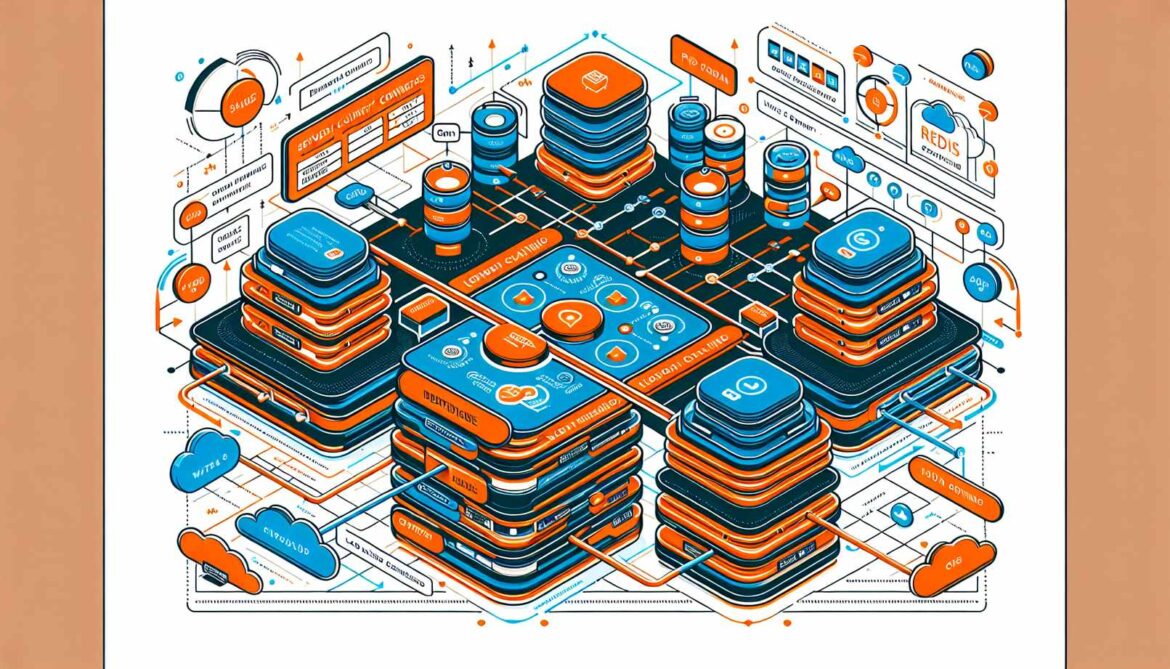- Real-Time WebSocket Architecture Series: Part 1 – Understanding WebSocket Fundamentals
- Real-Time WebSocket Architecture Series: Part 2 – Building Your First WebSocket Server (Node.js)
- Real-Time WebSocket Architecture Series: Part 3 – Essential Features (Rooms, Namespaces & Events)
- Real-Time WebSocket Architecture Series: Part 4 – Authentication & Security
- Real-Time WebSocket Architecture Series: Part 5 – Scaling with Redis
- Real-Time WebSocket Architecture Series: Part 6 – Production-Grade Features
- Real-Time WebSocket Architecture Series: Part 7 – Serverless WebSocket Implementation with AWS Lambda
- Real-Time WebSocket Architecture Series: Part 8 – Edge Computing WebSockets with Ultra-Low Latency
Welcome to Part 5! We’ve built a secure WebSocket application, but what happens when you need to handle 10,000+ concurrent users? A single server won’t cut it. This guide covers horizontal scaling using Redis, load balancing strategies, and sticky sessions.
The Scaling Challenge
A single Node.js server can typically handle 5,000-10,000 concurrent WebSocket connections. Beyond that, you’ll experience:
- Memory exhaustion: Each connection consumes memory
- CPU bottlenecks: Event loop blocking
- Network saturation: Bandwidth limits
- Single point of failure: No redundancy
Solution: Horizontal scaling with multiple servers coordinated through Redis.
Architecture Overview
graph TB
Client1[Client 1]
Client2[Client 2]
Client3[Client 3]
Client4[Client 4]
LB[Load BalancerSticky Sessions]
Server1[Socket.IO Server 1Port 3001]
Server2[Socket.IO Server 2Port 3002]
Server3[Socket.IO Server 3Port 3003]
Redis[(RedisPub/Sub)]
Client1 --> LB
Client2 --> LB
Client3 --> LB
Client4 --> LB
LB -->|Session Affinity| Server1
LB -->|Session Affinity| Server2
LB -->|Session Affinity| Server3
Server1 <-->|Pub/Sub| Redis
Server2 <-->|Pub/Sub| Redis
Server3 <-->|Pub/Sub| Redis
style LB fill:#4299e1,color:#fff
style Redis fill:#dc2626,color:#fff
style Server1 fill:#10b981,color:#fff
style Server2 fill:#10b981,color:#fff
style Server3 fill:#10b981,color:#fffHow It Works
- Load Balancer distributes incoming connections across multiple servers
- Sticky Sessions ensure a client always connects to the same server
- Redis Adapter synchronizes events across all servers using Pub/Sub
- Message Broadcasting works seamlessly across the cluster
Implementation
Step 1: Install Redis Adapter
npm install @socket.io/redis-adapter redisStep 2: Setup Redis Connection
// redis/client.js
const { createClient } = require('redis');
class RedisClient {
static async createPubSubClients() {
const pubClient = createClient({
url: process.env.REDIS_URL || 'redis://localhost:6379',
socket: {
reconnectStrategy: (retries) => {
if (retries > 10) {
return new Error('Too many retries');
}
return retries * 100;
}
}
});
const subClient = pubClient.duplicate();
// Error handling
pubClient.on('error', (err) => {
console.error('Redis Pub Client Error:', err);
});
subClient.on('error', (err) => {
console.error('Redis Sub Client Error:', err);
});
// Connect both clients
await Promise.all([
pubClient.connect(),
subClient.connect()
]);
console.log('✅ Redis clients connected');
return { pubClient, subClient };
}
}
module.exports = RedisClient;Step 3: Update Server with Redis Adapter
// server.js
require('dotenv').config();
const express = require('express');
const http = require('http');
const { Server } = require('socket.io');
const { createAdapter } = require('@socket.io/redis-adapter');
const RedisClient = require('./redis/client');
const app = express();
const server = http.createServer(app);
// Server instance ID
const SERVER_ID = process.env.SERVER_ID || `server-${process.pid}`;
const PORT = process.env.PORT || 3000;
async function startServer() {
try {
// Create Redis clients
const { pubClient, subClient } = await RedisClient.createPubSubClients();
// Initialize Socket.io with Redis adapter
const io = new Server(server, {
adapter: createAdapter(pubClient, subClient),
cors: {
origin: process.env.ALLOWED_ORIGINS.split(','),
credentials: true
}
});
// Track connections on this server
let connectionCount = 0;
io.on('connection', (socket) => {
connectionCount++;
console.log(`[${SERVER_ID}] New connection: ${socket.id}`);
console.log(`[${SERVER_ID}] Total connections: ${connectionCount}`);
// Broadcast server info
socket.emit('server-info', {
serverId: SERVER_ID,
timestamp: new Date().toISOString()
});
socket.on('message', (data) => {
// This will be broadcast to ALL servers via Redis
io.emit('message', {
serverId: SERVER_ID,
socketId: socket.id,
message: data.message,
timestamp: new Date().toISOString()
});
});
socket.on('disconnect', () => {
connectionCount--;
console.log(`[${SERVER_ID}] Disconnected: ${socket.id}`);
console.log(`[${SERVER_ID}] Total connections: ${connectionCount}`);
});
});
// Server-to-server communication
io.of('/').adapter.on('create-room', (room) => {
console.log(`[${SERVER_ID}] Room created: ${room}`);
});
io.of('/').adapter.on('join-room', (room, id) => {
console.log(`[${SERVER_ID}] Socket ${id} joined room: ${room}`);
});
server.listen(PORT, () => {
console.log(`✅ [${SERVER_ID}] Server running on port ${PORT}`);
});
} catch (error) {
console.error('Failed to start server:', error);
process.exit(1);
}
}
startServer();Step 4: Environment Configuration
# .env
PORT=3001
SERVER_ID=server-1
REDIS_URL=redis://localhost:6379
ALLOWED_ORIGINS=http://localhost:3000Step 5: Run Multiple Instances
Create separate env files for each server:
# Terminal 1 - Server Instance 1
PORT=3001 SERVER_ID=server-1 node server.js
# Terminal 2 - Server Instance 2
PORT=3002 SERVER_ID=server-2 node server.js
# Terminal 3 - Server Instance 3
PORT=3003 SERVER_ID=server-3 node server.jsLoad Balancing Strategies
Option 1: Nginx Load Balancer
# nginx.conf
http {
upstream socketio_nodes {
ip_hash; # Sticky sessions based on IP
server localhost:3001 max_fails=3 fail_timeout=30s;
server localhost:3002 max_fails=3 fail_timeout=30s;
server localhost:3003 max_fails=3 fail_timeout=30s;
}
server {
listen 80;
server_name your-domain.com;
location / {
proxy_set_header X-Forwarded-For $proxy_add_x_forwarded_for;
proxy_set_header Host $host;
proxy_pass http://socketio_nodes;
# WebSocket support
proxy_http_version 1.1;
proxy_set_header Upgrade $http_upgrade;
proxy_set_header Connection "upgrade";
# Timeouts
proxy_connect_timeout 7d;
proxy_send_timeout 7d;
proxy_read_timeout 7d;
}
}
}Option 2: Node.js Cluster with Sticky Module
// cluster.js
const cluster = require('cluster');
const http = require('http');
const { Server } = require('socket.io');
const { setupMaster, setupWorker } = require('@socket.io/sticky');
const { createAdapter } = require('@socket.io/redis-adapter');
const RedisClient = require('./redis/client');
const numCPUs = require('os').cpus().length;
if (cluster.isMaster) {
console.log(`Master ${process.pid} is running`);
const httpServer = http.createServer();
// Setup sticky sessions
setupMaster(httpServer, {
loadBalancingMethod: 'least-connection'
});
httpServer.listen(3000);
// Fork workers
for (let i = 0; i < numCPUs; i++) {
cluster.fork();
}
cluster.on('exit', (worker) => {
console.log(`Worker ${worker.process.pid} died, forking new worker`);
cluster.fork();
});
} else {
console.log(`Worker ${process.pid} started`);
const httpServer = http.createServer();
(async () => {
const { pubClient, subClient } = await RedisClient.createPubSubClients();
const io = new Server(httpServer, {
adapter: createAdapter(pubClient, subClient)
});
setupWorker(io);
io.on('connection', (socket) => {
console.log(`[Worker ${process.pid}] Client connected: ${socket.id}`);
socket.on('message', (data) => {
io.emit('message', {
workerId: process.pid,
message: data
});
});
});
})();
}Understanding Redis Pub/Sub
When you emit an event, here’s what happens:
sequenceDiagram
participant U1 as User 1(Server 1)
participant S1 as Server 1
participant Redis
participant S2 as Server 2
participant S3 as Server 3
participant U2 as User 2(Server 2)
participant U3 as User 3(Server 3)
U1->>S1: Send "Hello"
S1->>S1: Emit to local clients
S1->>U1: Receive "Hello"
S1->>Redis: Publish message
Redis->>S2: Forward message
Redis->>S3: Forward message
S2->>U2: Receive "Hello"
S3->>U3: Receive "Hello"Sticky Sessions Explained
Why needed? Socket.IO maintains connection state in memory. Without sticky sessions, reconnections might go to different servers, losing state.
Sticky Session Methods
- IP Hash: Route based on client IP (simple but issues with proxies)
- Cookie-based: Use a session cookie (reliable)
- Connection ID: Route based on Socket.IO session ID (most reliable)
Monitoring and Health Checks
// monitoring.js
class MonitoringService {
static setupHealthChecks(io) {
const adapter = io.of('/').adapter;
// Monitor Redis connection
adapter.on('error', (err) => {
console.error('Adapter error:', err);
// Alert your monitoring system
});
// Get server metrics
setInterval(async () => {
const sockets = await io.fetchSockets();
const rooms = adapter.rooms;
console.log({
serverId: process.env.SERVER_ID,
connections: sockets.length,
rooms: rooms.size,
timestamp: new Date().toISOString()
});
}, 30000); // Every 30 seconds
}
static async getClusterStats(io) {
const sockets = await io.fetchSockets();
const serverSockets = await io.serverSideEmit('getStats');
return {
totalConnections: sockets.length,
serversOnline: serverSockets.length
};
}
}
module.exports = MonitoringService;Performance Optimization
1. Message Size Limits
const io = new Server(server, {
maxHttpBufferSize: 1e6, // 1MB
pingTimeout: 60000,
pingInterval: 25000
});2. Connection Pooling
const pubClient = createClient({
socket: {
keepAlive: true,
noDelay: true
}
});3. Room Optimization
// Instead of broadcasting to all
io.emit('message', data);
// Target specific rooms
io.to('room-123').emit('message', data);Best Practices
- Use Redis Cluster for high availability
- Implement health checks for each server
- Monitor Redis connection status
- Set appropriate timeouts for connections
- Use rooms efficiently to reduce broadcast overhead
- Implement graceful shutdown procedures
- Log server-specific events for debugging
- Test failover scenarios regularly
Testing Your Scaled Setup
// test-scaling.js
const io = require('socket.io-client');
async function testScaling() {
const clients = [];
// Create 100 connections
for (let i = 0; i < 100; i++) {
const socket = io('http://localhost:80', {
auth: { token: 'test-token' }
});
socket.on('server-info', (data) => {
console.log(`Client ${i} connected to ${data.serverId}`);
});
clients.push(socket);
// Stagger connections
await new Promise(resolve => setTimeout(resolve, 10));
}
// Test message broadcasting
clients[0].emit('message', { text: 'Hello from client 0' });
// Wait for messages
await new Promise(resolve => setTimeout(resolve, 1000));
// Disconnect all
clients.forEach(s => s.disconnect());
}
testScaling();What’s Next
In Part 6: Production-Grade Features, we’ll implement reconnection strategies, heartbeat mechanisms, message acknowledgments, and graceful shutdown!
Part 5 of the 8-part Real-Time WebSocket Architecture Series.