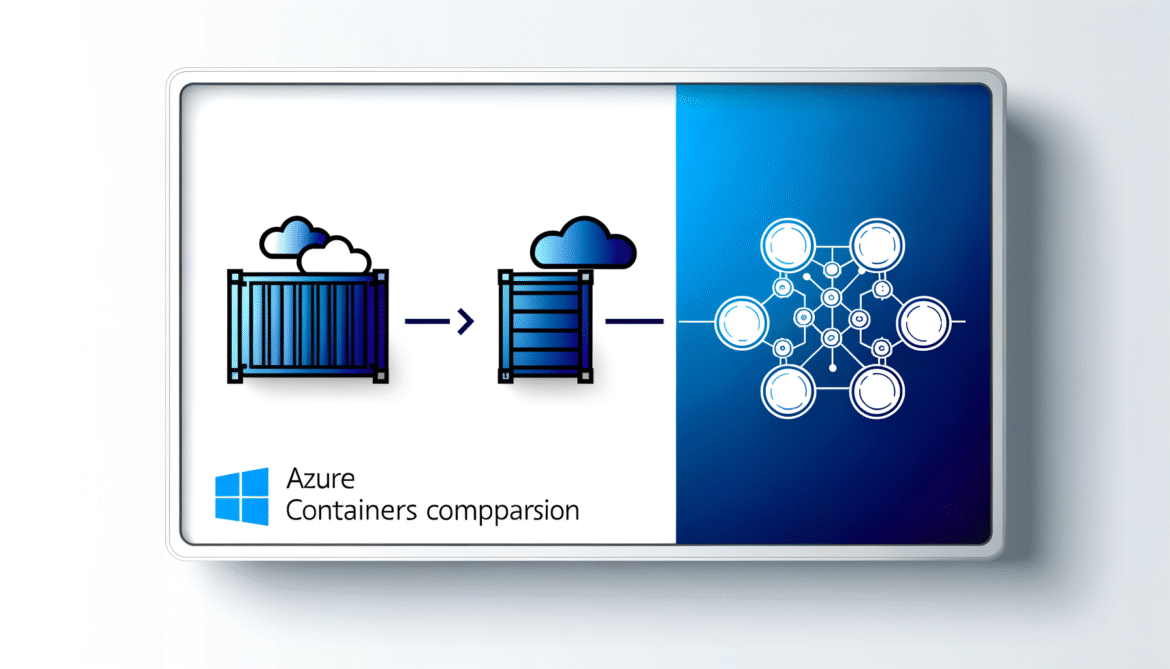- Azure Container Services Comparison: Container Apps vs Container Instances vs AKS – Part 1: Overview and Core Differences
- Azure Container Services Comparison – Part 2: Deep Dive Implementation & Code Examples
- Azure Container Services Comparison – Part 3: Scaling, Networking & Advanced Features
- Azure Container Services Comparison – Part 4: Cost Analysis & Migration Strategies
- Azure Container Services Comparison – Part 5: Production Considerations & Future Roadmap
Azure Container Services Comparison: Container Apps vs Container Instances vs AKS
Part 3: Scaling, Networking & Advanced Features
After exploring the implementation details in Part 2, let’s dive into the advanced capabilities that differentiate these services in production environments. Scaling strategies, networking configurations, and advanced features often determine long-term success.
Scaling Strategies: From Zero to Hero
Azure Container Instances: Manual and Programmatic Scaling
ACI doesn’t provide built-in auto-scaling, but you can implement custom scaling solutions.
# Azure Function for custom ACI scaling
[FunctionName("ScaleACI")]
public static async Task<IActionResult> Run(
[HttpTrigger(AuthorizationLevel.Function, "post")] HttpRequest req,
ILogger log)
{
var queueLength = await GetQueueLength();
var currentInstances = await GetCurrentACIInstances();
var desiredInstances = Math.Min(queueLength / 10, 20); // Max 20 instances
if (desiredInstances > currentInstances)
{
for (int i = currentInstances; i < desiredInstances; i++)
{
await CreateACIInstance($"processor-{i}");
}
}
else if (desiredInstances < currentInstances)
{
await ScaleDownInstances(currentInstances - desiredInstances);
}
return new OkResult();
}ACI Scaling Characteristics:
- Scale-to-zero capable (true serverless)
- Cold start: 10-30 seconds
- Manual or custom automation required
- Perfect for batch processing and scheduled tasks
Container Apps: Event-Driven Auto-Scaling
Container Apps provides sophisticated scaling with KEDA (Kubernetes Event-Driven Autoscaler) integration.
# Advanced Container Apps scaling configuration
properties:
template:
scale:
minReplicas: 0 # True scale-to-zero
maxReplicas: 50
rules:
# HTTP-based scaling
- name: http-scaling
http:
metadata:
concurrentRequests: "10"
# Queue-based scaling
- name: azure-servicebus-queue
custom:
type: azure-servicebus
metadata:
queueName: "processing-queue"
namespace: "myservicebus"
messageCount: "5"
# Custom metrics scaling
- name: azure-monitor
custom:
type: azure-monitor
metadata:
resourceGroupName: "myResourceGroup"
resourceName: "myAppInsights"
metricName: "requests/count"
targetValue: "100"
timeWindow: "PT5M"Container Apps Scaling Benefits:
- Scale-to-zero with fast cold starts (2-5 seconds)
- Multiple scaling triggers simultaneously
- Built-in support for 30+ event sources
- Predictive scaling based on schedules
AKS: Comprehensive Scaling Ecosystem
AKS offers the most sophisticated scaling options with multiple autoscaler types.
# Horizontal Pod Autoscaler (HPA)
apiVersion: autoscaling/v2
kind: HorizontalPodAutoscaler
metadata:
name: advanced-hpa
spec:
scaleTargetRef:
apiVersion: apps/v1
kind: Deployment
name: web-app
minReplicas: 2
maxReplicas: 100
metrics:
- type: Resource
resource:
name: cpu
target:
type: Utilization
averageUtilization: 70
- type: External
external:
metric:
name: azure-servicebus-queue-length
target:
type: AverageValue
averageValue: "10"Advanced Features Comparison
| Feature | ACI | Container Apps | AKS |
|---|---|---|---|
| Service Discovery | Manual DNS | Built-in (Dapr) | Kubernetes DNS + Service Mesh |
| Traffic Splitting | External Load Balancer | Native Support | Istio/Ingress Controllers |
| Auto-scaling | Custom Implementation | KEDA Integration | HPA/VPA/Cluster Autoscaler |
| Security | Basic | Managed Identity + Key Vault | RBAC + Pod Security + Policies |
Coming Up Next
In Part 4, we’ll analyze the real cost implications of each service with detailed pricing scenarios and explore migration strategies for moving between services as your needs evolve.
Advanced features separate good architectures from great ones. The key is choosing the service that provides the right level of sophistication without over-engineering your solution.