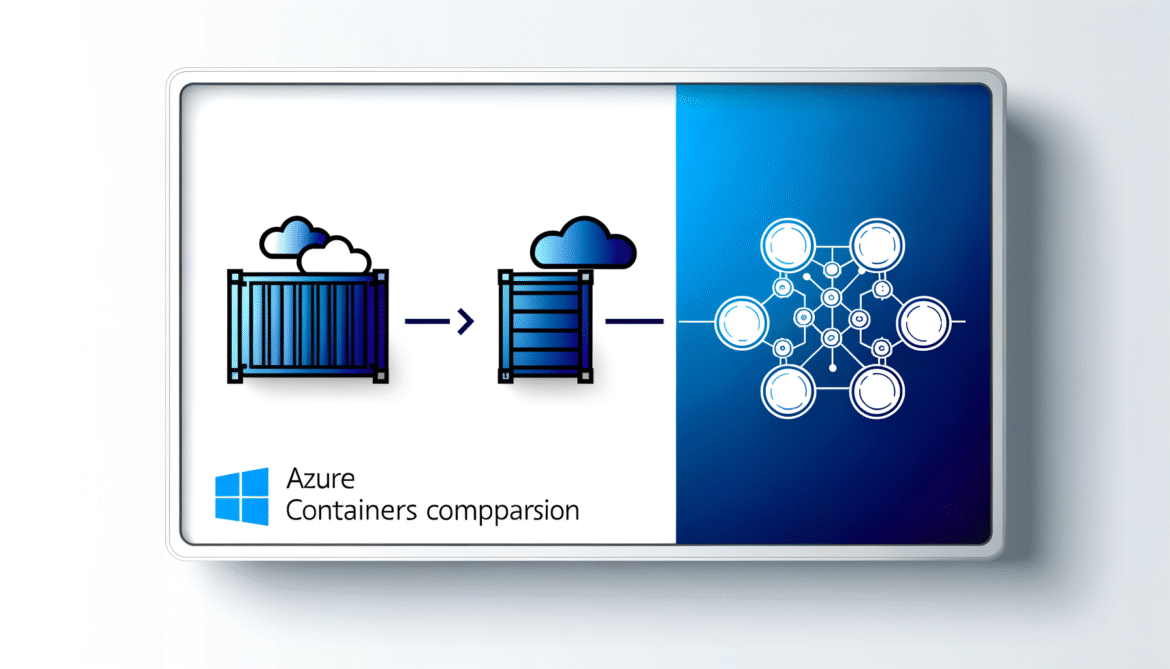- Azure Container Services Comparison: Container Apps vs Container Instances vs AKS – Part 1: Overview and Core Differences
- Azure Container Services Comparison – Part 2: Deep Dive Implementation & Code Examples
- Azure Container Services Comparison – Part 3: Scaling, Networking & Advanced Features
- Azure Container Services Comparison – Part 4: Cost Analysis & Migration Strategies
- Azure Container Services Comparison – Part 5: Production Considerations & Future Roadmap
Azure Container Services Comparison: Container Apps vs Container Instances vs AKS
Part 4: Cost Analysis & Migration Strategies
Understanding the true cost implications and having clear migration paths between Azure’s container services can make or break your long-term success. Let’s dive into real-world pricing scenarios and practical migration strategies.
Real-World Cost Scenarios
Scenario 1: E-commerce API Backend
| Service | Configuration | Monthly Cost | Best For |
|---|---|---|---|
| ACI | Not suitable | N/A | No auto-scaling |
| Container Apps | 0.5 vCPU, 1GB, 2-8 replicas | $85-120 | Perfect fit |
| AKS | 3-node cluster | $180-280 | Over-engineered |
Scenario 2: Data Processing Pipeline
| Service | Configuration | Monthly Cost | Best For |
|---|---|---|---|
| ACI | 2 vCPU, 8GB, 2 hours daily | $25-40 | Most cost-effective |
| Container Apps | 1 vCPU, 4GB, queue-triggered | $60-90 | Event-driven automation |
| AKS | Job controller, 2-node cluster | $120-200 | Complex workflows |
Migration Strategies
From ACI to Container Apps
# Migration steps for ACI to Container Apps
# 1. Convert container configuration
# Original ACI
{
"containers": [{
"name": "my-app",
"image": "myregistry.azurecr.io/my-app:v1",
"resources": {
"requests": {
"cpu": 1,
"memoryInGB": 2
}
}
}]
}
# Container Apps equivalent
{
"template": {
"containers": [{
"name": "my-app",
"image": "myregistry.azurecr.io/my-app:v1",
"resources": {
"cpu": 1,
"memory": "2Gi"
}
}],
"scale": {
"minReplicas": 1,
"maxReplicas": 10
}
}
}From Container Apps to AKS
# Container Apps to Kubernetes migration
# Container Apps scaling rules become HPA
properties:
template:
scale:
rules:
- name: http-scaling
http:
metadata:
concurrentRequests: "10"
# Equivalent Kubernetes HPA
apiVersion: autoscaling/v2
kind: HorizontalPodAutoscaler
metadata:
name: my-app-hpa
spec:
scaleTargetRef:
apiVersion: apps/v1
kind: Deployment
name: my-app
minReplicas: 2
maxReplicas: 10
metrics:
- type: Resource
resource:
name: cpu
target:
type: Utilization
averageUtilization: 70Cost Optimization Tips
- Right-size resources: Start small and scale based on actual usage
- Use scale-to-zero: For Container Apps, enable when traffic is intermittent
- Optimize scaling rules: Fine-tune concurrent requests and CPU thresholds
- Monitor and adjust: Regular cost reviews and optimization cycles
Coming Up Next
In Part 5, we’ll wrap up with production considerations, monitoring best practices, troubleshooting common issues, and Microsoft’s future roadmap for container services.
Cost optimization isn’t just about choosing the cheapest option—it’s about finding the sweet spot between cost, features, and operational complexity.