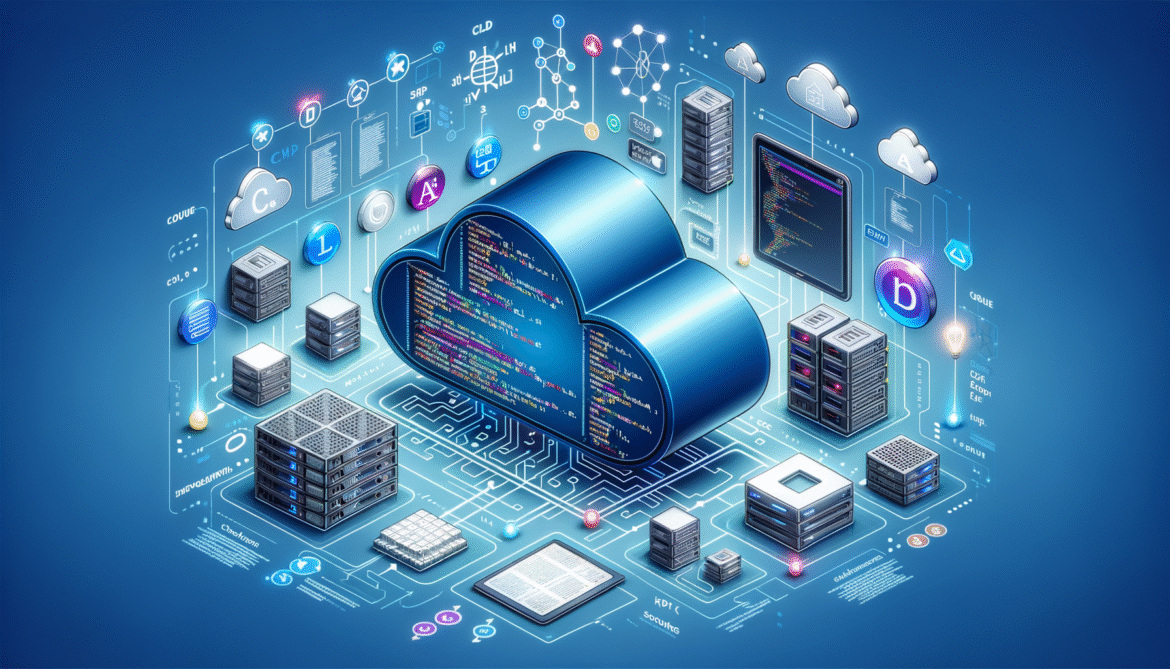As we navigate through 2025, Azure development with C# has reached new heights of sophistication. The ecosystem has evolved dramatically, offering developers unprecedented capabilities for building scalable, resilient, and intelligent cloud applications. This comprehensive guide explores the cutting-edge practices, tools, and patterns that define modern Azure development.
The Current State of Azure Development
The Azure platform in 2025 represents a mature, feature-rich ecosystem that has fundamentally changed how we approach cloud development. With the latest .NET 9 and Azure SDK improvements, developers now have access to more intuitive APIs, enhanced performance, and better integration with Azure’s native services.
Key Improvements in 2025
- Enhanced Azure SDK for .NET: Streamlined APIs with better performance and unified authentication
- Native AI Integration: Seamless integration with Azure OpenAI and Cognitive Services
- Improved Observability: Built-in telemetry and monitoring capabilities
- Container-First Approach: Enhanced support for containerized workloads
Building a Production-Ready Azure Application
Let’s explore a comprehensive example that demonstrates modern Azure development practices. We’ll build a microservice that handles file processing with built-in resilience, monitoring, and AI capabilities.
1. Setting Up the Foundation
// Program.cs - Modern minimal API setup
using Azure.Identity;
using Azure.Monitor.OpenTelemetry.AspNetCore;
using Microsoft.Extensions.Azure;
using OpenTelemetry.Metrics;
using OpenTelemetry.Trace;
var builder = WebApplication.CreateBuilder(args);
// Configure Azure services with modern authentication
builder.Services.AddAzureClients(clientBuilder =>
{
var credential = new DefaultAzureCredential(new DefaultAzureCredentialOptions
{
ExcludeEnvironmentCredential = false,
ExcludeWorkloadIdentityCredential = false,
ExcludeManagedIdentityCredential = false
});
clientBuilder.AddBlobServiceClient(builder.Configuration.GetConnectionString("StorageAccount"))
.WithCredential(credential);
clientBuilder.AddServiceBusClient(builder.Configuration.GetConnectionString("ServiceBus"))
.WithCredential(credential);
});
// Add OpenTelemetry for observability
builder.Services.AddOpenTelemetry()
.UseAzureMonitor()
.WithTracing(tracerBuilder =>
{
tracerBuilder.AddAspNetCoreInstrumentation()
.AddHttpClientInstrumentation()
.AddAzureClients();
})
.WithMetrics(meterBuilder =>
{
meterBuilder.AddAspNetCoreInstrumentation()
.AddHttpClientInstrumentation();
});
// Register custom services
builder.Services.AddScoped<IFileProcessingService, FileProcessingService>();
builder.Services.AddScoped<IAIAnalysisService, AIAnalysisService>();
var app = builder.Build();
app.MapControllers();
app.Run();2. Implementing Resilient File Processing
// FileProcessingService.cs
using Azure.Storage.Blobs;
using Azure.Storage.Blobs.Models;
using Azure.Messaging.ServiceBus;
using Microsoft.Extensions.Logging;
using Polly;
using Polly.Extensions.Http;
using System.Diagnostics;
public interface IFileProcessingService
{
Task<ProcessingResult> ProcessFileAsync(Stream fileStream, string fileName, CancellationToken cancellationToken = default);
}
public class FileProcessingService : IFileProcessingService
{
private readonly BlobServiceClient _blobServiceClient;
private readonly ServiceBusClient _serviceBusClient;
private readonly IAIAnalysisService _aiAnalysisService;
private readonly ILogger<FileProcessingService> _logger;
private readonly IAsyncPolicy _retryPolicy;
private static readonly ActivitySource ActivitySource = new("FileProcessing");
public FileProcessingService(
BlobServiceClient blobServiceClient,
ServiceBusClient serviceBusClient,
IAIAnalysisService aiAnalysisService,
ILogger<FileProcessingService> logger)
{
_blobServiceClient = blobServiceClient;
_serviceBusClient = serviceBusClient;
_aiAnalysisService = aiAnalysisService;
_logger = logger;
// Configure resilience policy
_retryPolicy = Policy
.Handle<Exception>()
.WaitAndRetryAsync(
retryCount: 3,
sleepDurationProvider: retryAttempt => TimeSpan.FromSeconds(Math.Pow(2, retryAttempt)),
onRetry: (outcome, duration, retryCount, context) =>
{
_logger.LogWarning("Retry {RetryCount} after {Duration}ms due to: {Exception}",
retryCount, duration.TotalMilliseconds, outcome.Exception?.Message);
});
}
public async Task<ProcessingResult> ProcessFileAsync(Stream fileStream, string fileName, CancellationToken cancellationToken = default)
{
using var activity = ActivitySource.StartActivity("ProcessFile");
activity?.SetTag("fileName", fileName);
try
{
// Upload to blob storage with retry policy
var blobUri = await _retryPolicy.ExecuteAsync(async () =>
{
return await UploadToBlobAsync(fileStream, fileName, cancellationToken);
});
// Perform AI analysis
var analysisResult = await _aiAnalysisService.AnalyzeFileAsync(blobUri, cancellationToken);
// Send completion message
await SendCompletionMessageAsync(fileName, blobUri, analysisResult, cancellationToken);
_logger.LogInformation("Successfully processed file {FileName}", fileName);
return new ProcessingResult
{
Success = true,
BlobUri = blobUri,
AnalysisResult = analysisResult,
ProcessedAt = DateTimeOffset.UtcNow
};
}
catch (Exception ex)
{
_logger.LogError(ex, "Failed to process file {FileName}", fileName);
activity?.SetStatus(ActivityStatusCode.Error, ex.Message);
return new ProcessingResult
{
Success = false,
ErrorMessage = ex.Message,
ProcessedAt = DateTimeOffset.UtcNow
};
}
}
private async Task<string> UploadToBlobAsync(Stream fileStream, string fileName, CancellationToken cancellationToken)
{
var containerClient = _blobServiceClient.GetBlobContainerClient("processed-files");
await containerClient.CreateIfNotExistsAsync(cancellationToken: cancellationToken);
var blobName = $"{DateTimeOffset.UtcNow:yyyy/MM/dd}/{Guid.NewGuid()}/{fileName}";
var blobClient = containerClient.GetBlobClient(blobName);
var uploadOptions = new BlobUploadOptions
{
Metadata = new Dictionary<string, string>
{
["OriginalName"] = fileName,
["UploadedAt"] = DateTimeOffset.UtcNow.ToString("O"),
["ProcessingVersion"] = "2025.1"
},
Tags = new Dictionary<string, string>
{
["Environment"] = Environment.GetEnvironmentVariable("ASPNETCORE_ENVIRONMENT") ?? "Production",
["Service"] = "FileProcessing"
}
};
await blobClient.UploadAsync(fileStream, uploadOptions, cancellationToken);
return blobClient.Uri.ToString();
}
private async Task SendCompletionMessageAsync(string fileName, string blobUri, AIAnalysisResult analysisResult, CancellationToken cancellationToken)
{
var sender = _serviceBusClient.CreateSender("file-processed");
var message = new ServiceBusMessage(JsonSerializer.Serialize(new
{
FileName = fileName,
BlobUri = blobUri,
AnalysisResult = analysisResult,
ProcessedAt = DateTimeOffset.UtcNow,
CorrelationId = Activity.Current?.Id
}))
{
ContentType = "application/json",
MessageId = Guid.NewGuid().ToString(),
TimeToLive = TimeSpan.FromHours(24)
};
await sender.SendMessageAsync(message, cancellationToken);
}
}3. Integrating AI Services
// AIAnalysisService.cs
using Azure.AI.OpenAI;
using Azure.AI.FormRecognizer.DocumentAnalysis;
public interface IAIAnalysisService
{
Task<AIAnalysisResult> AnalyzeFileAsync(string fileUri, CancellationToken cancellationToken = default);
}
public class AIAnalysisService : IAIAnalysisService
{
private readonly OpenAIClient _openAIClient;
private readonly DocumentAnalysisClient _documentClient;
private readonly ILogger<AIAnalysisService> _logger;
public AIAnalysisService(
OpenAIClient openAIClient,
DocumentAnalysisClient documentClient,
ILogger<AIAnalysisService> logger)
{
_openAIClient = openAIClient;
_documentClient = documentClient;
_logger = logger;
}
public async Task<AIAnalysisResult> AnalyzeFileAsync(string fileUri, CancellationToken cancellationToken = default)
{
using var activity = ActivitySource.StartActivity("AIAnalysis");
activity?.SetTag("fileUri", fileUri);
try
{
// Extract text using Document Intelligence
var operation = await _documentClient.AnalyzeDocumentFromUriAsync(
WaitUntil.Completed,
"prebuilt-read",
new Uri(fileUri),
cancellationToken: cancellationToken);
var extractedText = string.Join("\n",
operation.Value.Pages.SelectMany(p => p.Lines.Select(l => l.Content)));
// Analyze with OpenAI
var chatOptions = new ChatCompletionsOptions
{
DeploymentName = "gpt-4",
Messages =
{
new ChatRequestSystemMessage("You are an expert document analyzer. Provide a structured analysis of the document including key topics, sentiment, and actionable insights."),
new ChatRequestUserMessage($"Analyze this document content: {extractedText}")
},
MaxTokens = 1000,
Temperature = 0.3f
};
var response = await _openAIClient.GetChatCompletionsAsync(chatOptions, cancellationToken);
return new AIAnalysisResult
{
ExtractedText = extractedText,
AIInsights = response.Value.Choices[0].Message.Content,
Confidence = 0.95f, // This would come from actual confidence metrics
ProcessedAt = DateTimeOffset.UtcNow
};
}
catch (Exception ex)
{
_logger.LogError(ex, "Failed to analyze file {FileUri}", fileUri);
throw;
}
}
}Modern Azure Architecture Patterns
1. Event-Driven Architecture
Modern Azure applications leverage event-driven patterns for loose coupling and scalability. Service Bus, Event Grid, and Event Hubs provide the foundation for reactive architectures.
2. Microservices with Container Apps
Azure Container Apps provides a serverless container platform that’s perfect for microservices, offering automatic scaling, traffic splitting, and built-in observability.
3. AI-First Development
Integrating AI capabilities is no longer optional. Azure’s AI services, combined with the latest SDK improvements, make it seamless to add intelligence to applications.
Best Practices for 2025
- Identity-Centric Security: Always use managed identities and avoid connection strings in production
- Observability by Design: Implement comprehensive telemetry from day one using OpenTelemetry
- Resilience Patterns: Use libraries like Polly for retry policies, circuit breakers, and timeouts
- Configuration Management: Leverage Azure App Configuration for centralized, dynamic configuration
- Cost Optimization: Implement proper resource tagging and use Azure Cost Management APIs
Performance Considerations
Performance in Azure applications requires attention to several key areas:
- Connection Pooling: Properly configure HTTP clients and database connections
- Caching Strategies: Implement multi-level caching with Azure Redis Cache
- Async Patterns: Use async/await consistently and avoid blocking calls
- Resource Sizing: Right-size your Azure resources based on actual usage patterns
Security and Compliance
Security remains paramount in cloud development. Key considerations include:
- Zero Trust Architecture: Implement comprehensive identity verification
- Data Encryption: Encrypt data at rest and in transit using Azure Key Vault
- Network Security: Use private endpoints and network security groups
- Compliance Monitoring: Leverage Azure Policy and Security Center
Looking Ahead: Future Trends
As we progress through 2025, several trends are shaping the future of Azure development:
- Serverless-First: Increasing adoption of serverless architectures for cost efficiency
- Edge Computing: Bringing computation closer to users with Azure IoT Edge
- Sustainable Computing: Focus on carbon-efficient cloud applications
- AI Augmentation: AI becoming integral to every aspect of application development
Conclusion
Azure development with C# in 2025 represents a mature, sophisticated approach to cloud computing. The examples and patterns discussed here provide a foundation for building world-class applications that are resilient, observable, and intelligent.
The key to success lies in embracing the platform’s capabilities while maintaining focus on fundamental software engineering principles. As Azure continues to evolve, staying current with these practices ensures your applications remain competitive and maintainable.
Whether you’re building new applications or modernizing existing ones, the patterns and practices outlined in this guide will help you leverage the full power of Azure’s cloud platform.