Sequence diagrams bring use case scenarios to life by showing exactly how objects interact over time to accomplish system goals. While class diagrams show static structure and object diagrams show snapshots, Sequence diagrams capture the dynamic flow of messages between objects, making them indispensable for API design, debugging complex interactions, and communicating system behavior.
In this fifth part of our UML series, we’ll master the art of modeling time-based interactions, designing robust APIs, and documenting complex system behaviors that span multiple objects and services.
Sequence Diagram Fundamentals
Sequence diagrams use a time-ordered approach to show how objects collaborate to complete a specific scenario. They consist of several key elements working together to tell the story of system interactions:
- Lifelines: Vertical lines representing objects or actors
- Messages: Horizontal arrows showing communication between objects
- Activation Boxes: Rectangles showing when objects are actively processing
- Time Ordering: Top-to-bottom flow representing chronological sequence
Basic E-commerce Order Processing
Let’s start with a simple sequence diagram showing how an online order gets processed:
sequenceDiagram
participant C as Customer
participant W as WebApp
participant O as OrderService
participant P as PaymentService
participant I as InventoryService
C->>W: Place Order
W->>O: Create Order
O->>I: Check Inventory
I-->>O: Stock Available
O->>P: Process Payment
P-->>O: Payment Success
O->>I: Reserve Items
I-->>O: Items Reserved
O-->>W: Order Confirmed
W-->>C: Display ConfirmationMessage Types and Patterns
Sequence diagrams support various message types that reflect different interaction patterns:
Synchronous vs Asynchronous Messages
Understanding when to use synchronous versus asynchronous communication is crucial for system design:
sequenceDiagram
participant U as User
participant A as WebApp
participant S as OrderService
participant E as EmailService
participant Q as MessageQueue
Note over U,Q: Synchronous Communication
U->>A: Submit Order
A->>S: Validate Order
S-->>A: Validation Result
A-->>U: Show Result
Note over U,Q: Asynchronous Communication
S->>Q: Send Order Confirmation
Q->>E: Email Notification
E-->>Q: Email Sent
Note over E: Email sent independently
User doesn't waitSelf-Messages and Activation
Objects can send messages to themselves for internal processing:
sequenceDiagram
participant C as Calculator
participant L as Logger
C->>C: validateInput()
activate C
Note over C: Internal validation
C->>C: performCalculation()
Note over C: Core computation
C->>L: logResult()
activate L
L-->>C: logged
deactivate L
deactivate CAdvanced Interaction Patterns
Alternative Flows and Error Handling
Real systems must handle errors gracefully. Sequence diagrams can model these alternative flows:
sequenceDiagram
participant C as Customer
participant A as App
participant P as PaymentService
participant B as Bank
C->>A: Pay with Credit Card
A->>P: Process Payment
P->>B: Charge Card
alt Payment Success
B-->>P: Approved
P-->>A: Success
A-->>C: Payment Confirmed
else Insufficient Funds
B-->>P: Declined
P-->>A: Error: Insufficient Funds
A-->>C: Payment Failed
else Card Expired
B-->>P: Declined
P-->>A: Error: Card Expired
A-->>C: Update Payment Method
endLoop and Conditional Logic
Sequence diagrams can model repetitive processes and conditional behavior:
sequenceDiagram
participant B as BatchProcessor
participant D as Database
participant E as EmailService
participant F as FileSystem
B->>D: Get Pending Orders
D-->>B: Order List
loop For Each Order
B->>F: Read Order Details
F-->>B: Order Data
opt Order Valid
B->>E: Send Confirmation Email
E-->>B: Email Sent
B->>D: Mark Order Processed
end
opt Order Invalid
B->>E: Send Error Notification
E-->>B: Error Email Sent
B->>D: Mark Order Failed
end
endAPI Design with Sequence Diagrams
Sequence diagrams excel at designing and documenting APIs. They help identify required endpoints, parameter flows, and error conditions:
RESTful API Interaction
sequenceDiagram
participant C as Client
participant A as API Gateway
participant U as UserService
participant O as OrderService
participant DB as Database
Note over C,DB: User Login Flow
C->>A: POST /auth/login
A->>U: Authenticate User
U->>DB: Verify Credentials
DB-->>U: User Data
U-->>A: JWT Token
A-->>C: 200 OK + Token
Note over C,DB: Authenticated Request
C->>A: GET /orders (with JWT)
A->>A: Validate JWT
A->>O: Get User Orders
O->>DB: Query Orders
DB-->>O: Order List
O-->>A: Order Data
A-->>C: 200 OK + OrdersMicroservices Communication
Sequence diagrams are essential for documenting how microservices collaborate:
sequenceDiagram
participant U as User
participant G as API Gateway
participant O as Order Service
participant I as Inventory Service
participant P as Payment Service
participant N as Notification Service
participant Q as Message Queue
U->>G: Place Order Request
G->>O: Create Order
par Inventory Check
O->>I: Check Stock
I-->>O: Stock Confirmed
and Payment Processing
O->>P: Process Payment
P-->>O: Payment Success
end
O->>I: Reserve Items
I-->>O: Items Reserved
O->>Q: Publish Order Created Event
Q->>N: Send Confirmation
N-->>U: Email Confirmation
O-->>G: Order Success
G-->>U: Order ConfirmedDatabase Interaction Patterns
Sequence diagrams help model complex database operations and transaction management:
sequenceDiagram
participant A as Application
participant T as TransactionManager
participant O as OrderRepository
participant I as InventoryRepository
participant P as PaymentRepository
A->>T: Begin Transaction
activate T
A->>O: Save Order
O->>O: Validate Order Data
O-->>A: Order Saved
A->>I: Update Inventory
I->>I: Check Stock Levels
I-->>A: Inventory Updated
A->>P: Record Payment
P->>P: Validate Payment
P-->>A: Payment Recorded
A->>T: Commit Transaction
T-->>A: Transaction Committed
deactivate T
Note over A,P: All operations succeed
or all are rolled backReal-World Example: Online Banking System
Let’s model a comprehensive money transfer scenario that demonstrates security, validation, and error handling:
sequenceDiagram
participant C as Customer
participant W as Web Interface
participant A as AuthService
participant B as BankingService
participant F as FraudDetection
participant D as Database
participant N as NotificationService
C->>W: Login Request
W->>A: Authenticate
A->>D: Verify Credentials
D-->>A: User Authenticated
A-->>W: Session Token
W-->>C: Login Success
C->>W: Transfer Money Request
W->>B: Process Transfer
B->>D: Validate Accounts
D-->>B: Accounts Valid
B->>F: Check for Fraud
F->>F: Analyze Transaction
alt Transaction Safe
F-->>B: Approved
B->>D: Execute Transfer
D-->>B: Transfer Complete
B->>N: Send Confirmation
N-->>C: SMS Confirmation
B-->>W: Success
W-->>C: Transfer Confirmed
else Fraud Detected
F-->>B: Flagged as Suspicious
B->>N: Send Alert
N-->>C: Security Alert
B-->>W: Transaction Blocked
W-->>C: Please Verify Identity
endModeling Asynchronous Systems
Modern systems often use asynchronous patterns for better scalability and responsiveness:
Message Queue Patterns
sequenceDiagram
participant U as User
participant A as API
participant Q as MessageQueue
participant W1 as Worker1
participant W2 as Worker2
participant DB as Database
participant E as EmailService
U->>A: Upload Large File
A->>Q: Queue Processing Job
A-->>U: Job Queued (Job ID: 123)
Q->>W1: Process File Job
activate W1
W1->>W1: Process File
W1->>DB: Save Results
W1->>Q: Job Complete
deactivate W1
Q->>W2: Send Notification Job
activate W2
W2->>E: Send Completion Email
E-->>W2: Email Sent
W2->>Q: Notification Sent
deactivate W2
Note over U: User can check status
using Job ID 123Error Handling and Edge Cases
Robust systems require careful modeling of error scenarios and recovery mechanisms:
sequenceDiagram
participant C as Client
participant S as ServiceA
participant R as ServiceB
participant DB as Database
C->>S: Request Data
S->>R: Get Related Info
alt Service Available
R->>DB: Query Database
DB-->>R: Return Data
R-->>S: Data Response
S-->>C: Success Response
else Service Timeout
Note over R: Service B is slow
R--xS: Timeout
S->>S: Use Cached Data
S-->>C: Partial Response
else Service Down
Note over R: Service B unavailable
R--xS: Service Unavailable
S->>S: Log Error
S-->>C: Error Response
endAuthentication and Security Flows
Security is critical in modern applications. Here’s how to model OAuth 2.0 authentication flow:
sequenceDiagram
participant U as User
participant C as Client App
participant A as Auth Server
participant R as Resource Server
Note over U,R: OAuth 2.0 Authorization Code Flow
U->>C: Login Request
C->>A: Authorization Request
A-->>U: Login Page
U->>A: Username + Password
A->>A: Validate Credentials
A-->>C: Authorization Code
C->>A: Exchange Code for Token
A->>A: Validate Code
A-->>C: Access Token + Refresh Token
C->>R: API Request + Access Token
R->>A: Validate Token
A-->>R: Token Valid
R->>R: Process Request
R-->>C: API Response
C-->>U: Display DataPerformance Optimization Scenarios
Sequence diagrams help identify performance bottlenecks and optimization opportunities:
sequenceDiagram
participant U as User
participant A as API
participant C as Cache
participant DB as Database
participant S3 as File Storage
U->>A: Get User Profile
A->>C: Check Cache
alt Cache Hit
C-->>A: Cached Data
A-->>U: Profile Data (Fast!)
else Cache Miss
A->>DB: Query User Data
DB-->>A: User Data
A->>S3: Get Profile Image
S3-->>A: Image URL
A->>C: Store in Cache
A-->>U: Complete Profile
end
Note over A,S3: Cache strategy reduces
database load by 80%Sequence Diagram Best Practices
Design Guidelines
- Focus on One Scenario: Each diagram should represent a single use case scenario
- Show Key Objects Only: Include only objects necessary for the scenario
- Use Descriptive Messages: Message names should clearly indicate the action
- Model Real Timing: Consider actual response times and timeouts
Common Mistakes to Avoid
- Too Much Detail: Including every method call clutters the diagram
- Missing Return Messages: Forgetting to show responses and acknowledgments
- Ignoring Error Cases: Only showing the happy path
- Wrong Abstraction Level: Mixing high-level business logic with low-level technical details
Integration with Development Workflow
Sequence diagrams integrate naturally into modern development practices:
API Documentation
Generate API documentation directly from sequence diagrams:
// Derived from sequence diagram:
// POST /api/orders - Create new order
// Requires: Authentication token
// Body: { customerId, items[], shippingAddress }
// Returns: { orderId, status, estimatedDelivery }
// Errors: 400 (Invalid data), 402 (Payment failed), 409 (Insufficient stock)
async function createOrder(orderData) {
// Sequence: Client -> OrderService
const order = await orderService.create(orderData);
// Sequence: OrderService -> InventoryService
const stockCheck = await inventoryService.checkStock(order.items);
if (!stockCheck.available) {
throw new Error('Insufficient stock');
}
// Sequence: OrderService -> PaymentService
const payment = await paymentService.process(order.total);
if (!payment.success) {
throw new Error('Payment failed');
}
return order;
}Test Case Generation
Sequence diagrams provide excellent blueprints for integration tests:
describe('Order Processing Sequence', () => {
test('successful order flow', async () => {
// Setup: Mock all services from sequence diagram
const mockInventory = jest.fn().mockResolvedValue({ available: true });
const mockPayment = jest.fn().mockResolvedValue({ success: true });
const mockNotification = jest.fn().mockResolvedValue({ sent: true });
// Execute: Follow sequence diagram flow
const order = await orderService.createOrder(testOrderData);
// Verify: Each interaction from sequence diagram
expect(mockInventory).toHaveBeenCalledWith(testOrderData.items);
expect(mockPayment).toHaveBeenCalledWith(order.total);
expect(mockNotification).toHaveBeenCalledWith(order.id);
expect(order.status).toBe('confirmed');
});
});Tools for Creating Sequence Diagrams
Modern tools make sequence diagram creation and maintenance much easier:
- Mermaid: Text-based, version control friendly, integrates with documentation
- PlantUML: Powerful text-based tool with extensive features
- Lucidchart: Professional collaborative diagramming
- Draw.io: Free, web-based with good template support
- IntelliJ IDEA: Built-in sequence diagram generation from code
Conclusion: Choreographing Object Interactions
Sequence diagrams provide the temporal dimension missing from static UML diagrams. They show not just what objects exist and how they’re structured, but how they collaborate over time to deliver system functionality. This temporal perspective is crucial for understanding system behavior, designing APIs, and ensuring that complex interactions work correctly.
The key to effective sequence modeling lies in choosing the right level of abstraction for your audience and purpose. Use them to communicate the essential flow of interactions while avoiding unnecessary implementation details that can obscure the main message.
In our next post, we’ll explore Activity Diagrams—shifting from object interactions to process flows. We’ll see how to model business processes, parallel workflows, and decision logic that drives system behavior.
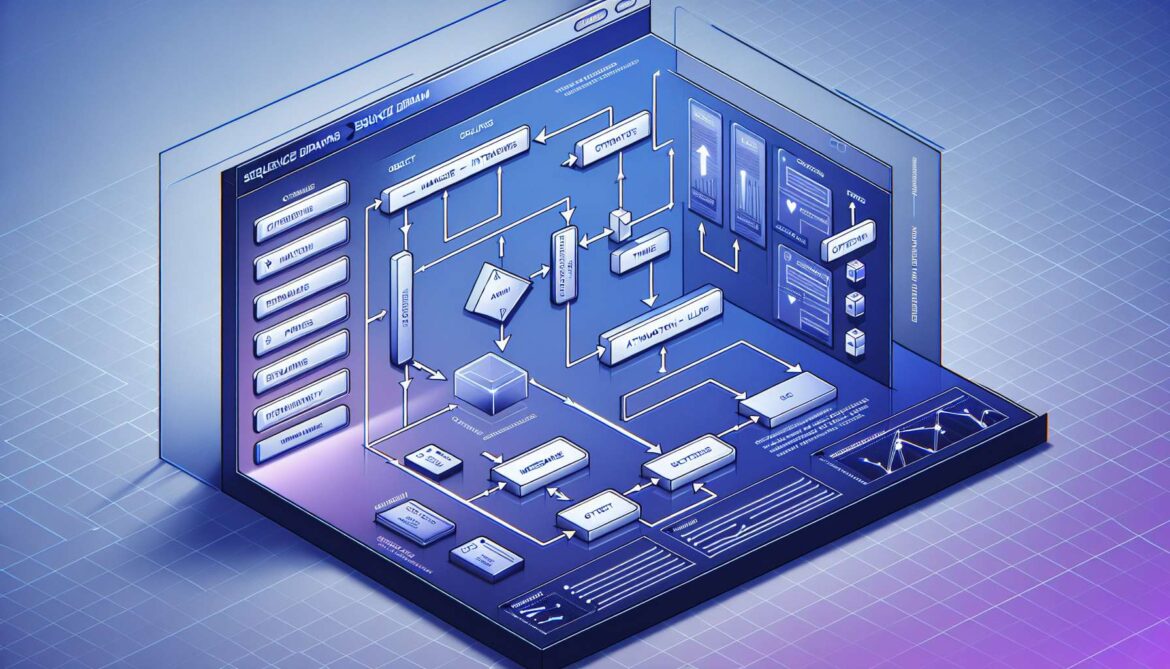







2 thoughts on “UML Sequence Diagrams: Modeling Interactions Over Time (Part 5)”
Comments are closed.