Communication diagrams show the same information as sequence diagrams but emphasize object relationships rather than time sequence. They’re particularly useful when the network of collaborating objects is more important than the temporal ordering of interactions.
|1: Place Order| W W –>|2: Create Order| O O –>|3: Check Stock| I I –>|4: Stock Available| O O –>|5: Process Payment| P P –>|6: Payment Success| O O –>|7: Reserve Items| I I –>|8: Items Reserved| O O –>|9: Order Confirmed| W W –>|10: Show Confirmation| C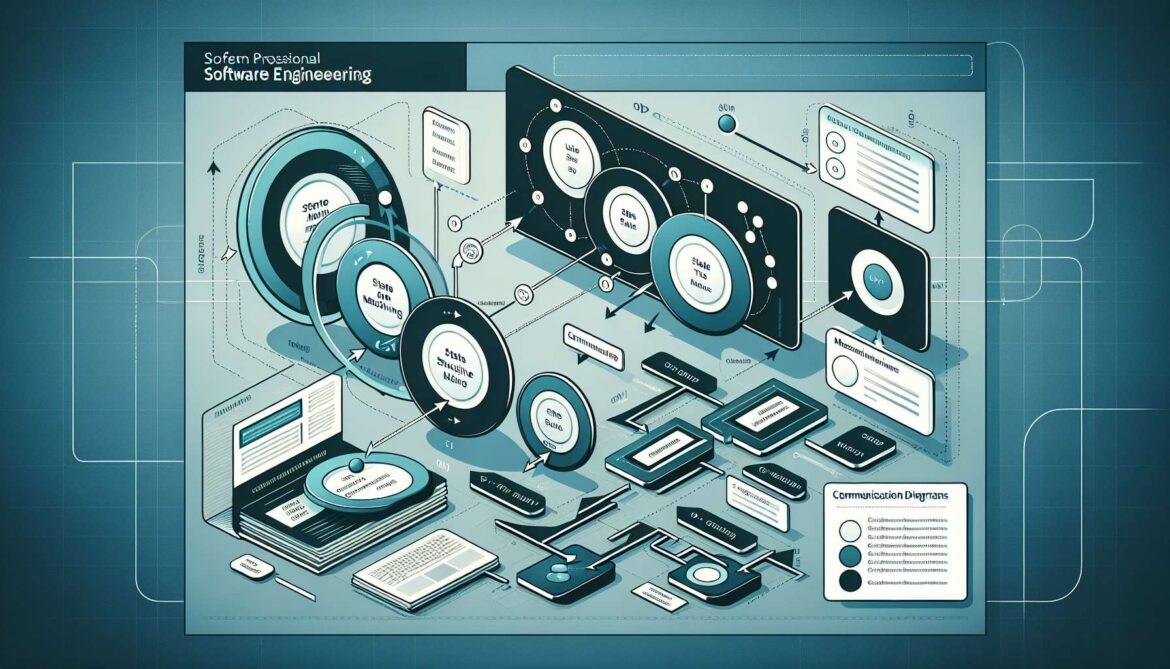
UML State Machine & Communication Diagrams: Object Lifecycles (Part 7)
Complex Object Collaboration
Communication diagrams excel when showing complex networks of object relationships:
flowchart TD
Controller[OrderController]
Validator[OrderValidator]
Service[OrderService]
Repository[OrderRepository]
Cache[CacheManager]
Events[EventPublisher]
Email[EmailService]
Controller -->|1: validate| Validator
Validator -->|2: check rules| Service
Controller -->|3: create order| Service
Service -->|4: save| Repository
Service -->|5: cache| Cache
Service -->|6: publish event| Events
Events -->|7: send confirmation| Email
Repository -->|8: order created| Service
Service -->|9: order result| ControllerReal-World Example: Document Workflow System
Let’s model a document approval system that demonstrates both state machines and communication patterns:
Draft : Create Document Draft –> UnderReview : Submit for Review Draft –> Archived : Delete Draft UnderReview –> Approved : Manager Approval UnderReview –> Rejected : Manager Rejection UnderReview –> Draft : Recall for Edits Rejected –> Draft : Revise Document Rejected –> Archived : Abandon Document Approved –> Published : Publish Document Approved –> Archived : Archive Approved Published –> UnderReview : Request Changes Published –> Archived : Retire Document state UnderReview { [*] –> ManagerReview ManagerReview –> LegalReview : [requires legal] ManagerReview –> TechnicalReview : [requires technical] LegalReview –> Complete TechnicalReview –> Complete Complete –> [*] } Archived –> [*]Document System Communication
flowchart LR
Author[Document Author]
System[Document System]
Manager[Manager]
Legal[Legal Team]
Notification[Notification Service]
Storage[Document Storage]
Author -->|1: submit document| System
System -->|2: store document| Storage
System -->|3: notify manager| Notification
Notification -->|4: send email| Manager
Manager -->|5: review document| System
System -->|6: get document| Storage
Manager -->|7: approve/reject| System
System -->|8: update status| Storage
System -->|9: notify author| Notification
System -->|10: route to legal| LegalEvent-Driven System Modeling
State machines are perfect for modeling event-driven systems where objects respond to external stimuli:
IoT Device State Machine
stateDiagram-v2
[*] --> Offline : Device Boot
Offline --> Connecting : Network Available
Connecting --> Online : Connection Success
Connecting --> Offline : Connection Failed
Online --> Collecting : Start Data Collection
Online --> Idle : Stop Collection
Online --> Offline : Network Lost
Collecting --> Transmitting : Buffer Full
Collecting --> Idle : Stop Command
Collecting --> LowPower : Battery Low
Transmitting --> Collecting : Transmission Complete
Transmitting --> Error : Transmission Failed
Error --> Collecting : Retry Success
Error --> Offline : Max Retries Exceeded
LowPower --> Collecting : Battery Charged
LowPower --> Offline : Critical Battery
Idle --> Collecting : Start Command
Idle --> Offline : Shutdown Command
note right of LowPower : Reduce sampling rate
Disable non-essential features
note right of Error : Implement exponential
backoff for retriesGame State Management
Game development heavily relies on state machines for managing game states, player actions, and AI behavior:
stateDiagram-v2
[*] --> MainMenu : Game Launch
MainMenu --> Loading : Start Game
MainMenu --> Settings : Configure Options
MainMenu --> [*] : Exit Game
Settings --> MainMenu : Save Settings
Loading --> Playing : Assets Loaded
Loading --> Error : Load Failed
Error --> MainMenu : Return to Menu
Playing --> Paused : Pause Game
Playing --> GameOver : Player Dies
Playing --> Victory : Level Complete
Playing --> MainMenu : Quit to Menu
Paused --> Playing : Resume Game
Paused --> MainMenu : Quit to Menu
GameOver --> Playing : Retry Level
GameOver --> MainMenu : Return to Menu
Victory --> Loading : Next Level
Victory --> MainMenu : Return to Menu
state Playing {
[*] --> Exploring
Exploring --> Combat : Enemy Encounter
Exploring --> Inventory : Open Inventory
Exploring --> Dialog : NPC Interaction
Combat --> Exploring : Combat Won
Combat --> [*] : Player Defeated
Inventory --> Exploring : Close Inventory
Dialog --> Exploring : End Conversation
}Communication Diagrams in Practice
Communication diagrams are particularly useful when you want to understand the overall structure of object collaborations without getting caught up in timing details:
Banking Transaction Network
flowchart TB
ATM[ATM Machine]
Card[Customer Card]
Bank[Bank System]
Account[Account Service]
Fraud[Fraud Detection]
Audit[Audit Logger]
Network[Network Service]
Card -->|1: Insert Card| ATM
ATM -->|2: Read Card Data| Card
ATM -->|3: Connect to Bank| Network
Network -->|4: Authenticate| Bank
Bank -->|5: Validate Card| Account
Bank -->|6: Check Fraud| Fraud
Account -->|7: Account Valid| Bank
Fraud -->|8: Transaction Safe| Bank
Bank -->|9: Approve Transaction| ATM
ATM -->|10: Dispense Cash| Card
Bank -->|11: Log Transaction| Audit
Account -->|12: Update Balance| BankConcurrent State Management
Some objects have multiple independent state aspects that can change simultaneously:
stateDiagram-v2
state MediaPlayer {
--
state PlaybackState {
[*] --> Stopped
Stopped --> Playing : Play
Playing --> Paused : Pause
Playing --> Stopped : Stop
Paused --> Playing : Resume
Paused --> Stopped : Stop
}
--
state VolumeState {
[*] --> Normal
Normal --> Muted : Mute
Normal --> Loud : Volume Up
Muted --> Normal : Unmute
Loud --> Normal : Volume Down
}
--
state ConnectionState {
[*] --> Disconnected
Disconnected --> Connected : Network Available
Connected --> Streaming : Start Stream
Connected --> Disconnected : Network Lost
Streaming --> Connected : Stop Stream
Streaming --> Buffering : Slow Network
Buffering --> Streaming : Network Improved
Buffering --> Disconnected : Network Lost
}
}State Machine Implementation Patterns
State machines translate naturally to code using several common patterns:
State Pattern Implementation
// State Pattern based on state machine diagram
abstract class OrderState {
abstract handle(event: string, order: Order): OrderState;
abstract canTransitionTo(newState: string): boolean;
}
class PendingState extends OrderState {
handle(event: string, order: Order): OrderState {
switch(event) {
case 'PROCESS_PAYMENT':
return new PaymentProcessingState();
case 'CANCEL':
return new CancelledState();
default:
throw new Error(`Invalid event ${event} for Pending state`);
}
}
canTransitionTo(newState: string): boolean {
return ['PaymentProcessing', 'Cancelled'].includes(newState);
}
}
class PaymentProcessingState extends OrderState {
handle(event: string, order: Order): OrderState {
switch(event) {
case 'PAYMENT_SUCCESS':
return new PaidState();
case 'PAYMENT_FAILED':
return new PaymentFailedState();
case 'CANCEL':
return new CancelledState();
default:
throw new Error(`Invalid event ${event} for PaymentProcessing state`);
}
}
}
// Order class uses state pattern
class Order {
private state: OrderState = new PendingState();
processEvent(event: string): void {
const newState = this.state.handle(event, this);
this.transitionTo(newState);
}
private transitionTo(newState: OrderState): void {
// Log state change, trigger actions, etc.
this.state = newState;
}
}Best Practices for State and Communication Modeling
State Machine Guidelines
- Clear State Names: Use descriptive names that reflect the object’s condition
- Complete Transitions: Ensure all valid state changes are modeled
- Guard Conditions: Use conditions to prevent invalid transitions
- Actions and Activities: Document what happens during transitions and while in states
Communication Diagram Guidelines
- Number Messages: Use sequence numbers to show temporal ordering
- Focus on Structure: Emphasize object relationships over timing
- Keep it Simple: Don’t overcrowd with too many objects
- Show Key Interactions: Include only the most important message flows
Integration with Modern Development
State machines and communication patterns integrate well with contemporary development practices:
React State Management
// React component based on form state machine
const useFormState = () => {
const [state, setState] = useState('empty');
const [data, setData] = useState({});
const [errors, setErrors] = useState([]);
const handleEvent = (event, payload) => {
switch(state) {
case 'empty':
if (event === 'INPUT') {
setState('typing');
setData(payload);
}
break;
case 'typing':
if (event === 'VALIDATE') {
const validationErrors = validateData(payload);
if (validationErrors.length === 0) {
setState('valid');
setErrors([]);
} else {
setState('invalid');
setErrors(validationErrors);
}
}
break;
case 'valid':
if (event === 'SUBMIT') {
setState('submitting');
}
break;
}
};
return { state, data, errors, handleEvent };
};API State Tracking
REST APIs can use state machines to track resource lifecycles:
// API endpoints derived from state machine
PUT /api/orders/{id}/transition
{
"event": "PROCESS_PAYMENT",
"data": {
"paymentMethod": "credit_card",
"amount": 99.99
}
}
// Response includes new state
{
"orderId": "ORD-123",
"currentState": "payment_processing",
"allowedTransitions": ["payment_success", "payment_failed", "cancel"],
"stateData": {
"paymentAttempts": 1,
"lastAttempt": "2025-09-06T18:30:00Z"
}
}Conclusion: Managing Complexity Through State
State Machine and Communication diagrams provide essential perspectives on system behavior that complement sequence and activity diagrams. State machines help us understand object lifecycles and ensure consistent behavior across state transitions, while Communication diagrams reveal the network structure of object collaborations.
These diagram types are particularly valuable in modern development where systems must handle complex user interactions, manage distributed state, and respond reliably to events. They provide the foundation for implementing robust state management in everything from user interfaces to distributed systems.
In our next post, we’ll explore Deployment and Timing diagrams—focusing on how software maps to hardware infrastructure and how to model precise timing requirements in real-time systems.
State machines are particularly valuable for modeling user interface behavior and form validation:
stateDiagram-v2
[*] --> Empty : Form Loaded
Empty --> Typing : User Input
Typing --> Valid : Validation Pass
Typing --> Invalid : Validation Fail
Typing --> Empty : Clear Form
Valid --> Submitting : Submit Button
Valid --> Typing : Continue Editing
Valid --> Empty : Clear Form
Invalid --> Typing : Fix Errors
Invalid --> Empty : Clear Form
Submitting --> Success : Server Success
Submitting --> Error : Server Error
Submitting --> Valid : Cancel Submit
Success --> Empty : New Form
Error --> Valid : Retry
Error --> Empty : Give Up
note right of Invalid : Show error messages
Disable submit button
note right of Submitting : Show loading spinner
Disable all inputs
note right of Success : Show success message
Enable new formCommunication Diagrams: Alternative Interaction View
Communication diagrams show the same information as sequence diagrams but emphasize object relationships rather than time sequence. They’re particularly useful when the network of collaborating objects is more important than the temporal ordering of interactions.
Communication vs Sequence Diagrams
Here’s the same order processing scenario shown in both formats:
flowchart LR
C[Customer]
W[WebApp]
O[OrderService]
P[PaymentService]
I[InventoryService]
C -->|1: Place Order| W
W -->|2: Create Order| O
O -->|3: Check Stock| I
I -->|4: Stock Available| O
O -->|5: Process Payment| P
P -->|6: Payment Success| O
O -->|7: Reserve Items| I
I -->|8: Items Reserved| O
O -->|9: Order Confirmed| W
W -->|10: Show Confirmation| CComplex Object Collaboration
Communication diagrams excel when showing complex networks of object relationships:
flowchart TD
Controller[OrderController]
Validator[OrderValidator]
Service[OrderService]
Repository[OrderRepository]
Cache[CacheManager]
Events[EventPublisher]
Email[EmailService]
Controller -->|1: validate| Validator
Validator -->|2: check rules| Service
Controller -->|3: create order| Service
Service -->|4: save| Repository
Service -->|5: cache| Cache
Service -->|6: publish event| Events
Events -->|7: send confirmation| Email
Repository -->|8: order created| Service
Service -->|9: order result| ControllerReal-World Example: Document Workflow System
Let’s model a document approval system that demonstrates both state machines and communication patterns:
Document State Machine
stateDiagram-v2
[*] --> Draft : Create Document
Draft --> UnderReview : Submit for Review
Draft --> Archived : Delete Draft
UnderReview --> Approved : Manager Approval
UnderReview --> Rejected : Manager Rejection
UnderReview --> Draft : Recall for Edits
Rejected --> Draft : Revise Document
Rejected --> Archived : Abandon Document
Approved --> Published : Publish Document
Approved --> Archived : Archive Approved
Published --> UnderReview : Request Changes
Published --> Archived : Retire Document
state UnderReview {
[*] --> ManagerReview
ManagerReview --> LegalReview : [requires legal]
ManagerReview --> TechnicalReview : [requires technical]
LegalReview --> Complete
TechnicalReview --> Complete
Complete --> [*]
}
Archived --> [*]Document System Communication
flowchart LR
Author[Document Author]
System[Document System]
Manager[Manager]
Legal[Legal Team]
Notification[Notification Service]
Storage[Document Storage]
Author -->|1: submit document| System
System -->|2: store document| Storage
System -->|3: notify manager| Notification
Notification -->|4: send email| Manager
Manager -->|5: review document| System
System -->|6: get document| Storage
Manager -->|7: approve/reject| System
System -->|8: update status| Storage
System -->|9: notify author| Notification
System -->|10: route to legal| LegalEvent-Driven System Modeling
State machines are perfect for modeling event-driven systems where objects respond to external stimuli:
IoT Device State Machine
stateDiagram-v2
[*] --> Offline : Device Boot
Offline --> Connecting : Network Available
Connecting --> Online : Connection Success
Connecting --> Offline : Connection Failed
Online --> Collecting : Start Data Collection
Online --> Idle : Stop Collection
Online --> Offline : Network Lost
Collecting --> Transmitting : Buffer Full
Collecting --> Idle : Stop Command
Collecting --> LowPower : Battery Low
Transmitting --> Collecting : Transmission Complete
Transmitting --> Error : Transmission Failed
Error --> Collecting : Retry Success
Error --> Offline : Max Retries Exceeded
LowPower --> Collecting : Battery Charged
LowPower --> Offline : Critical Battery
Idle --> Collecting : Start Command
Idle --> Offline : Shutdown Command
note right of LowPower : Reduce sampling rate
Disable non-essential features
note right of Error : Implement exponential
backoff for retriesGame State Management
Game development heavily relies on state machines for managing game states, player actions, and AI behavior:
stateDiagram-v2
[*] --> MainMenu : Game Launch
MainMenu --> Loading : Start Game
MainMenu --> Settings : Configure Options
MainMenu --> [*] : Exit Game
Settings --> MainMenu : Save Settings
Loading --> Playing : Assets Loaded
Loading --> Error : Load Failed
Error --> MainMenu : Return to Menu
Playing --> Paused : Pause Game
Playing --> GameOver : Player Dies
Playing --> Victory : Level Complete
Playing --> MainMenu : Quit to Menu
Paused --> Playing : Resume Game
Paused --> MainMenu : Quit to Menu
GameOver --> Playing : Retry Level
GameOver --> MainMenu : Return to Menu
Victory --> Loading : Next Level
Victory --> MainMenu : Return to Menu
state Playing {
[*] --> Exploring
Exploring --> Combat : Enemy Encounter
Exploring --> Inventory : Open Inventory
Exploring --> Dialog : NPC Interaction
Combat --> Exploring : Combat Won
Combat --> [*] : Player Defeated
Inventory --> Exploring : Close Inventory
Dialog --> Exploring : End Conversation
}Communication Diagrams in Practice
Communication diagrams are particularly useful when you want to understand the overall structure of object collaborations without getting caught up in timing details:
Banking Transaction Network
flowchart TB
ATM[ATM Machine]
Card[Customer Card]
Bank[Bank System]
Account[Account Service]
Fraud[Fraud Detection]
Audit[Audit Logger]
Network[Network Service]
Card -->|1: Insert Card| ATM
ATM -->|2: Read Card Data| Card
ATM -->|3: Connect to Bank| Network
Network -->|4: Authenticate| Bank
Bank -->|5: Validate Card| Account
Bank -->|6: Check Fraud| Fraud
Account -->|7: Account Valid| Bank
Fraud -->|8: Transaction Safe| Bank
Bank -->|9: Approve Transaction| ATM
ATM -->|10: Dispense Cash| Card
Bank -->|11: Log Transaction| Audit
Account -->|12: Update Balance| BankConcurrent State Management
Some objects have multiple independent state aspects that can change simultaneously:
stateDiagram-v2
state MediaPlayer {
--
state PlaybackState {
[*] --> Stopped
Stopped --> Playing : Play
Playing --> Paused : Pause
Playing --> Stopped : Stop
Paused --> Playing : Resume
Paused --> Stopped : Stop
}
--
state VolumeState {
[*] --> Normal
Normal --> Muted : Mute
Normal --> Loud : Volume Up
Muted --> Normal : Unmute
Loud --> Normal : Volume Down
}
--
state ConnectionState {
[*] --> Disconnected
Disconnected --> Connected : Network Available
Connected --> Streaming : Start Stream
Connected --> Disconnected : Network Lost
Streaming --> Connected : Stop Stream
Streaming --> Buffering : Slow Network
Buffering --> Streaming : Network Improved
Buffering --> Disconnected : Network Lost
}
}State Machine Implementation Patterns
State machines translate naturally to code using several common patterns:
State Pattern Implementation
// State Pattern based on state machine diagram
abstract class OrderState {
abstract handle(event: string, order: Order): OrderState;
abstract canTransitionTo(newState: string): boolean;
}
class PendingState extends OrderState {
handle(event: string, order: Order): OrderState {
switch(event) {
case 'PROCESS_PAYMENT':
return new PaymentProcessingState();
case 'CANCEL':
return new CancelledState();
default:
throw new Error(`Invalid event ${event} for Pending state`);
}
}
canTransitionTo(newState: string): boolean {
return ['PaymentProcessing', 'Cancelled'].includes(newState);
}
}
class PaymentProcessingState extends OrderState {
handle(event: string, order: Order): OrderState {
switch(event) {
case 'PAYMENT_SUCCESS':
return new PaidState();
case 'PAYMENT_FAILED':
return new PaymentFailedState();
case 'CANCEL':
return new CancelledState();
default:
throw new Error(`Invalid event ${event} for PaymentProcessing state`);
}
}
}
// Order class uses state pattern
class Order {
private state: OrderState = new PendingState();
processEvent(event: string): void {
const newState = this.state.handle(event, this);
this.transitionTo(newState);
}
private transitionTo(newState: OrderState): void {
// Log state change, trigger actions, etc.
this.state = newState;
}
}Best Practices for State and Communication Modeling
State Machine Guidelines
- Clear State Names: Use descriptive names that reflect the object’s condition
- Complete Transitions: Ensure all valid state changes are modeled
- Guard Conditions: Use conditions to prevent invalid transitions
- Actions and Activities: Document what happens during transitions and while in states
Communication Diagram Guidelines
- Number Messages: Use sequence numbers to show temporal ordering
- Focus on Structure: Emphasize object relationships over timing
- Keep it Simple: Don’t overcrowd with too many objects
- Show Key Interactions: Include only the most important message flows
Integration with Modern Development
State machines and communication patterns integrate well with contemporary development practices:
React State Management
// React component based on form state machine
const useFormState = () => {
const [state, setState] = useState('empty');
const [data, setData] = useState({});
const [errors, setErrors] = useState([]);
const handleEvent = (event, payload) => {
switch(state) {
case 'empty':
if (event === 'INPUT') {
setState('typing');
setData(payload);
}
break;
case 'typing':
if (event === 'VALIDATE') {
const validationErrors = validateData(payload);
if (validationErrors.length === 0) {
setState('valid');
setErrors([]);
} else {
setState('invalid');
setErrors(validationErrors);
}
}
break;
case 'valid':
if (event === 'SUBMIT') {
setState('submitting');
}
break;
}
};
return { state, data, errors, handleEvent };
};API State Tracking
REST APIs can use state machines to track resource lifecycles:
// API endpoints derived from state machine
PUT /api/orders/{id}/transition
{
"event": "PROCESS_PAYMENT",
"data": {
"paymentMethod": "credit_card",
"amount": 99.99
}
}
// Response includes new state
{
"orderId": "ORD-123",
"currentState": "payment_processing",
"allowedTransitions": ["payment_success", "payment_failed", "cancel"],
"stateData": {
"paymentAttempts": 1,
"lastAttempt": "2025-09-06T18:30:00Z"
}
}Conclusion: Managing Complexity Through State
State Machine and Communication diagrams provide essential perspectives on system behavior that complement sequence and activity diagrams. State machines help us understand object lifecycles and ensure consistent behavior across state transitions, while Communication diagrams reveal the network structure of object collaborations.
These diagram types are particularly valuable in modern development where systems must handle complex user interactions, manage distributed state, and respond reliably to events. They provide the foundation for implementing robust state management in everything from user interfaces to distributed systems.
In our next post, we’ll explore Deployment and Timing diagrams—focusing on how software maps to hardware infrastructure and how to model precise timing requirements in real-time systems.
State Machine and Communication diagrams provide complementary perspectives on system behavior that go beyond the linear flows of sequence diagrams and activity diagrams. State Machine diagrams model how objects change over their lifetime in response to events, while Communication diagrams offer an alternative view of object interactions that emphasizes relationships over time sequence—both essential for understanding complex system behaviors.
In this seventh part of our UML series, we’ll master object lifecycle modeling, event-driven system design, and alternative approaches to documenting object collaboration that reveal insights missed by other diagram types.
State Machine Diagrams: Modeling Object Lifecycles
State Machine diagrams model how objects respond to events by changing states. They’re particularly valuable for objects with complex lifecycles, event-driven systems, and user interface design where objects must maintain consistent behavior across different states.
Core State Machine Elements
- States: Conditions or situations during an object’s life
- Transitions: Changes from one state to another triggered by events
- Events: Occurrences that trigger transitions
- Actions: Behaviors executed during transitions
Simple Order State Machine
Let’s start with modeling an e-commerce order lifecycle:
stateDiagram-v2
[*] --> Pending : Order Created
Pending --> PaymentProcessing : Process Payment
Pending --> Cancelled : Cancel Order
PaymentProcessing --> Paid : Payment Success
PaymentProcessing --> PaymentFailed : Payment Declined
PaymentProcessing --> Cancelled : Cancel During Payment
PaymentFailed --> PaymentProcessing : Retry Payment
PaymentFailed --> Cancelled : Give Up
Paid --> InFulfillment : Start Fulfillment
InFulfillment --> Shipped : Package Shipped
InFulfillment --> Cancelled : Cancel Before Ship
Shipped --> Delivered : Package Delivered
Shipped --> Lost : Package Lost
Delivered --> Completed : Customer Satisfied
Delivered --> Returned : Return Requested
Returned --> Refunded : Refund Processed
Lost --> Refunded : Insurance Claim
Cancelled --> [*]
Completed --> [*]
Refunded --> [*]Advanced State Machine Features
Guard Conditions and Actions
State machines can include conditions that must be met for transitions to occur, and actions that execute during transitions:
stateDiagram-v2
[*] --> Idle : System Start
Idle --> Processing : Job Received [queue not full]
Idle --> Rejected : Job Received [queue full] / Log Error
Processing --> Completed : Job Finished [success] / Notify Client
Processing --> Failed : Job Finished [error] / Log Failure
Processing --> Paused : Pause Signal [can pause] / Save State
Failed --> Processing : Retry [retry count < 3] / Increment Counter
Failed --> Abandoned : Retry [retry count >= 3] / Send Alert
Paused --> Processing : Resume Signal / Restore State
Paused --> Cancelled : Cancel Signal / Cleanup
Completed --> Idle : / Clear Resources
Abandoned --> Idle : / Clear Resources
Cancelled --> Idle : / Clear ResourcesComposite States and Hierarchical Modeling
Complex objects often have states that contain sub-states, allowing for hierarchical modeling:
stateDiagram-v2
[*] --> PoweredOff
PoweredOff --> PoweredOn : Power Button
PoweredOn --> PoweredOff : Power Button
state PoweredOn {
[*] --> Idle
Idle --> Playing : Play Media
Idle --> Recording : Start Recording
Playing --> Paused : Pause Button
Playing --> Idle : Stop Button
Paused --> Playing : Play Button
Paused --> Idle : Stop Button
Recording --> Idle : Stop Recording
state Playing {
[*] --> NormalSpeed
NormalSpeed --> FastForward : FF Button
NormalSpeed --> Rewind : Rewind Button
FastForward --> NormalSpeed : Play Button
Rewind --> NormalSpeed : Play Button
}
}User Interface State Management
State machines are particularly valuable for modeling user interface behavior and form validation:
stateDiagram-v2
[*] --> Empty : Form Loaded
Empty --> Typing : User Input
Typing --> Valid : Validation Pass
Typing --> Invalid : Validation Fail
Typing --> Empty : Clear Form
Valid --> Submitting : Submit Button
Valid --> Typing : Continue Editing
Valid --> Empty : Clear Form
Invalid --> Typing : Fix Errors
Invalid --> Empty : Clear Form
Submitting --> Success : Server Success
Submitting --> Error : Server Error
Submitting --> Valid : Cancel Submit
Success --> Empty : New Form
Error --> Valid : Retry
Error --> Empty : Give Up
note right of Invalid : Show error messages
Disable submit button
note right of Submitting : Show loading spinner
Disable all inputs
note right of Success : Show success message
Enable new formCommunication Diagrams: Alternative Interaction View
Communication diagrams show the same information as sequence diagrams but emphasize object relationships rather than time sequence. They’re particularly useful when the network of collaborating objects is more important than the temporal ordering of interactions.
Communication vs Sequence Diagrams
Here’s the same order processing scenario shown in both formats:
flowchart LR
C[Customer]
W[WebApp]
O[OrderService]
P[PaymentService]
I[InventoryService]
C -->|1: Place Order| W
W -->|2: Create Order| O
O -->|3: Check Stock| I
I -->|4: Stock Available| O
O -->|5: Process Payment| P
P -->|6: Payment Success| O
O -->|7: Reserve Items| I
I -->|8: Items Reserved| O
O -->|9: Order Confirmed| W
W -->|10: Show Confirmation| CComplex Object Collaboration
Communication diagrams excel when showing complex networks of object relationships:
flowchart TD
Controller[OrderController]
Validator[OrderValidator]
Service[OrderService]
Repository[OrderRepository]
Cache[CacheManager]
Events[EventPublisher]
Email[EmailService]
Controller -->|1: validate| Validator
Validator -->|2: check rules| Service
Controller -->|3: create order| Service
Service -->|4: save| Repository
Service -->|5: cache| Cache
Service -->|6: publish event| Events
Events -->|7: send confirmation| Email
Repository -->|8: order created| Service
Service -->|9: order result| ControllerReal-World Example: Document Workflow System
Let’s model a document approval system that demonstrates both state machines and communication patterns:
Document State Machine
stateDiagram-v2
[*] --> Draft : Create Document
Draft --> UnderReview : Submit for Review
Draft --> Archived : Delete Draft
UnderReview --> Approved : Manager Approval
UnderReview --> Rejected : Manager Rejection
UnderReview --> Draft : Recall for Edits
Rejected --> Draft : Revise Document
Rejected --> Archived : Abandon Document
Approved --> Published : Publish Document
Approved --> Archived : Archive Approved
Published --> UnderReview : Request Changes
Published --> Archived : Retire Document
state UnderReview {
[*] --> ManagerReview
ManagerReview --> LegalReview : [requires legal]
ManagerReview --> TechnicalReview : [requires technical]
LegalReview --> Complete
TechnicalReview --> Complete
Complete --> [*]
}
Archived --> [*]Document System Communication
flowchart LR
Author[Document Author]
System[Document System]
Manager[Manager]
Legal[Legal Team]
Notification[Notification Service]
Storage[Document Storage]
Author -->|1: submit document| System
System -->|2: store document| Storage
System -->|3: notify manager| Notification
Notification -->|4: send email| Manager
Manager -->|5: review document| System
System -->|6: get document| Storage
Manager -->|7: approve/reject| System
System -->|8: update status| Storage
System -->|9: notify author| Notification
System -->|10: route to legal| LegalEvent-Driven System Modeling
State machines are perfect for modeling event-driven systems where objects respond to external stimuli:
IoT Device State Machine
stateDiagram-v2
[*] --> Offline : Device Boot
Offline --> Connecting : Network Available
Connecting --> Online : Connection Success
Connecting --> Offline : Connection Failed
Online --> Collecting : Start Data Collection
Online --> Idle : Stop Collection
Online --> Offline : Network Lost
Collecting --> Transmitting : Buffer Full
Collecting --> Idle : Stop Command
Collecting --> LowPower : Battery Low
Transmitting --> Collecting : Transmission Complete
Transmitting --> Error : Transmission Failed
Error --> Collecting : Retry Success
Error --> Offline : Max Retries Exceeded
LowPower --> Collecting : Battery Charged
LowPower --> Offline : Critical Battery
Idle --> Collecting : Start Command
Idle --> Offline : Shutdown Command
note right of LowPower : Reduce sampling rate
Disable non-essential features
note right of Error : Implement exponential
backoff for retriesGame State Management
Game development heavily relies on state machines for managing game states, player actions, and AI behavior:
stateDiagram-v2
[*] --> MainMenu : Game Launch
MainMenu --> Loading : Start Game
MainMenu --> Settings : Configure Options
MainMenu --> [*] : Exit Game
Settings --> MainMenu : Save Settings
Loading --> Playing : Assets Loaded
Loading --> Error : Load Failed
Error --> MainMenu : Return to Menu
Playing --> Paused : Pause Game
Playing --> GameOver : Player Dies
Playing --> Victory : Level Complete
Playing --> MainMenu : Quit to Menu
Paused --> Playing : Resume Game
Paused --> MainMenu : Quit to Menu
GameOver --> Playing : Retry Level
GameOver --> MainMenu : Return to Menu
Victory --> Loading : Next Level
Victory --> MainMenu : Return to Menu
state Playing {
[*] --> Exploring
Exploring --> Combat : Enemy Encounter
Exploring --> Inventory : Open Inventory
Exploring --> Dialog : NPC Interaction
Combat --> Exploring : Combat Won
Combat --> [*] : Player Defeated
Inventory --> Exploring : Close Inventory
Dialog --> Exploring : End Conversation
}Communication Diagrams in Practice
Communication diagrams are particularly useful when you want to understand the overall structure of object collaborations without getting caught up in timing details:
Banking Transaction Network
flowchart TB
ATM[ATM Machine]
Card[Customer Card]
Bank[Bank System]
Account[Account Service]
Fraud[Fraud Detection]
Audit[Audit Logger]
Network[Network Service]
Card -->|1: Insert Card| ATM
ATM -->|2: Read Card Data| Card
ATM -->|3: Connect to Bank| Network
Network -->|4: Authenticate| Bank
Bank -->|5: Validate Card| Account
Bank -->|6: Check Fraud| Fraud
Account -->|7: Account Valid| Bank
Fraud -->|8: Transaction Safe| Bank
Bank -->|9: Approve Transaction| ATM
ATM -->|10: Dispense Cash| Card
Bank -->|11: Log Transaction| Audit
Account -->|12: Update Balance| BankConcurrent State Management
Some objects have multiple independent state aspects that can change simultaneously:
stateDiagram-v2
state MediaPlayer {
--
state PlaybackState {
[*] --> Stopped
Stopped --> Playing : Play
Playing --> Paused : Pause
Playing --> Stopped : Stop
Paused --> Playing : Resume
Paused --> Stopped : Stop
}
--
state VolumeState {
[*] --> Normal
Normal --> Muted : Mute
Normal --> Loud : Volume Up
Muted --> Normal : Unmute
Loud --> Normal : Volume Down
}
--
state ConnectionState {
[*] --> Disconnected
Disconnected --> Connected : Network Available
Connected --> Streaming : Start Stream
Connected --> Disconnected : Network Lost
Streaming --> Connected : Stop Stream
Streaming --> Buffering : Slow Network
Buffering --> Streaming : Network Improved
Buffering --> Disconnected : Network Lost
}
}State Machine Implementation Patterns
State machines translate naturally to code using several common patterns:
State Pattern Implementation
// State Pattern based on state machine diagram
abstract class OrderState {
abstract handle(event: string, order: Order): OrderState;
abstract canTransitionTo(newState: string): boolean;
}
class PendingState extends OrderState {
handle(event: string, order: Order): OrderState {
switch(event) {
case 'PROCESS_PAYMENT':
return new PaymentProcessingState();
case 'CANCEL':
return new CancelledState();
default:
throw new Error(`Invalid event ${event} for Pending state`);
}
}
canTransitionTo(newState: string): boolean {
return ['PaymentProcessing', 'Cancelled'].includes(newState);
}
}
class PaymentProcessingState extends OrderState {
handle(event: string, order: Order): OrderState {
switch(event) {
case 'PAYMENT_SUCCESS':
return new PaidState();
case 'PAYMENT_FAILED':
return new PaymentFailedState();
case 'CANCEL':
return new CancelledState();
default:
throw new Error(`Invalid event ${event} for PaymentProcessing state`);
}
}
}
// Order class uses state pattern
class Order {
private state: OrderState = new PendingState();
processEvent(event: string): void {
const newState = this.state.handle(event, this);
this.transitionTo(newState);
}
private transitionTo(newState: OrderState): void {
// Log state change, trigger actions, etc.
this.state = newState;
}
}Best Practices for State and Communication Modeling
State Machine Guidelines
- Clear State Names: Use descriptive names that reflect the object’s condition
- Complete Transitions: Ensure all valid state changes are modeled
- Guard Conditions: Use conditions to prevent invalid transitions
- Actions and Activities: Document what happens during transitions and while in states
Communication Diagram Guidelines
- Number Messages: Use sequence numbers to show temporal ordering
- Focus on Structure: Emphasize object relationships over timing
- Keep it Simple: Don’t overcrowd with too many objects
- Show Key Interactions: Include only the most important message flows
Integration with Modern Development
State machines and communication patterns integrate well with contemporary development practices:
React State Management
// React component based on form state machine
const useFormState = () => {
const [state, setState] = useState('empty');
const [data, setData] = useState({});
const [errors, setErrors] = useState([]);
const handleEvent = (event, payload) => {
switch(state) {
case 'empty':
if (event === 'INPUT') {
setState('typing');
setData(payload);
}
break;
case 'typing':
if (event === 'VALIDATE') {
const validationErrors = validateData(payload);
if (validationErrors.length === 0) {
setState('valid');
setErrors([]);
} else {
setState('invalid');
setErrors(validationErrors);
}
}
break;
case 'valid':
if (event === 'SUBMIT') {
setState('submitting');
}
break;
}
};
return { state, data, errors, handleEvent };
};API State Tracking
REST APIs can use state machines to track resource lifecycles:
// API endpoints derived from state machine
PUT /api/orders/{id}/transition
{
"event": "PROCESS_PAYMENT",
"data": {
"paymentMethod": "credit_card",
"amount": 99.99
}
}
// Response includes new state
{
"orderId": "ORD-123",
"currentState": "payment_processing",
"allowedTransitions": ["payment_success", "payment_failed", "cancel"],
"stateData": {
"paymentAttempts": 1,
"lastAttempt": "2025-09-06T18:30:00Z"
}
}Conclusion: Managing Complexity Through State
State Machine and Communication diagrams provide essential perspectives on system behavior that complement sequence and activity diagrams. State machines help us understand object lifecycles and ensure consistent behavior across state transitions, while Communication diagrams reveal the network structure of object collaborations.
These diagram types are particularly valuable in modern development where systems must handle complex user interactions, manage distributed state, and respond reliably to events. They provide the foundation for implementing robust state management in everything from user interfaces to distributed systems.
In our next post, we’ll explore Deployment and Timing diagrams—focusing on how software maps to hardware infrastructure and how to model precise timing requirements in real-time systems.






