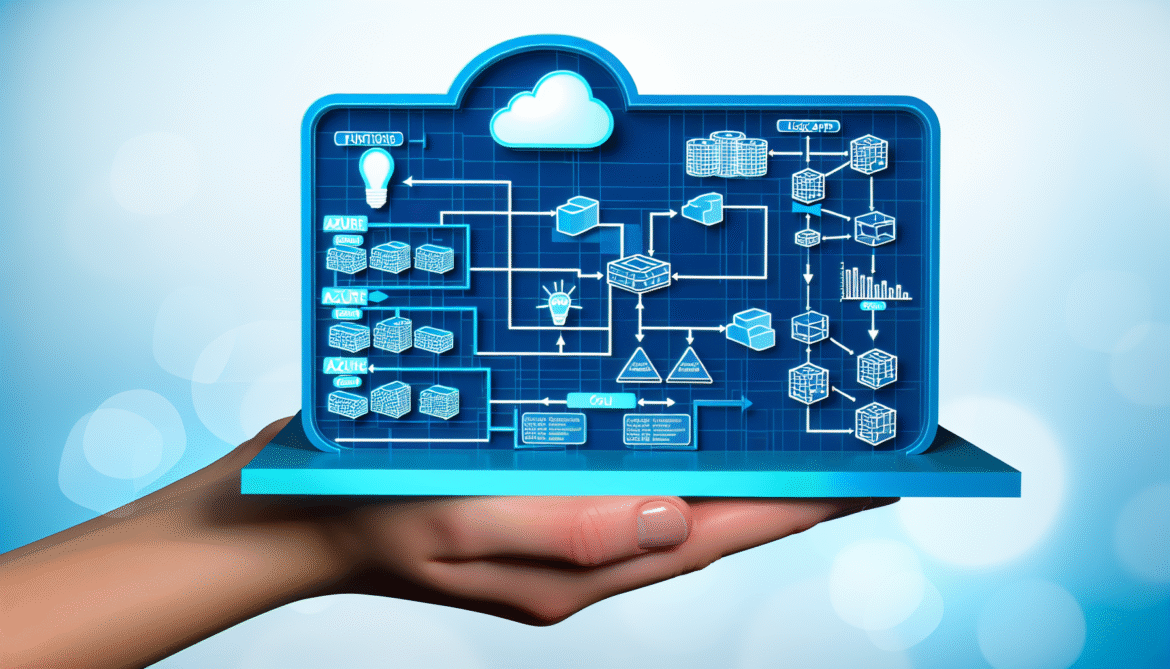In 2025, serverless architecture has become a cornerstone of modern cloud solutions. Azure’s serverless offerings—Functions, Logic Apps, and Event Grid—provide a powerful combination for building scalable, event-driven applications. This comprehensive guide explores how to effectively integrate these services for optimal results.
1. Understanding Azure’s Serverless Trinity
Azure Functions
Azure Functions represents the compute layer of serverless architecture, allowing you to run code on-demand without managing infrastructure.
- Supports multiple languages (C#, JavaScript, Python, Java, etc.)
- Pay-per-execution model
- Automatic scaling
- Rich binding ecosystem
Logic Apps
Logic Apps serves as the workflow orchestration engine, enabling you to design and implement business processes through a visual interface.
- 400+ pre-built connectors
- Visual workflow designer
- Enterprise integration capabilities
- Standard and Consumption workflows
Event Grid
Event Grid is the event routing service that enables reactive programming through pub/sub patterns.
- Native integration with Azure services
- Custom topics support
- Advanced filtering capabilities
- Reliable delivery
2. Integration Patterns and Best Practices
Pattern 1: Event-Driven Processing
// Azure Function responding to Event Grid events
public static class ImageProcessor
{
[FunctionName("ProcessImage")]
public static async Task Run(
[EventGridTrigger]EventGridEvent eventGridEvent,
[Blob("{data.url}", FileAccess.Read)] Stream input,
[Blob("processed/{data.name}", FileAccess.Write)] Stream output,
ILogger log)
{
// Process image
await ProcessImageAsync(input, output);
// Trigger Logic App for notification
await NotifyProcessingComplete(eventGridEvent.Data);
}
}Pattern 2: Workflow Orchestration
Example Logic App workflow structure:
{
"triggers": {
"When_a_blob_is_added_or_modified": {
"type": "BlobTrigger",
"inputs": {
"path": "samples-workitems/{name}",
"host": {
"connection": {
"name": "@parameters('$connections')['azureblob']['connectionId']"
}
}
}
}
},
"actions": {
"Azure_Function": {
"type": "Function",
"inputs": {
"functionName": "ProcessImage",
"body": "@triggerBody()"
}
}
}
}3. Real-World Implementation Scenarios
Scenario 1: Document Processing Pipeline
1. Event Grid detects new documents in blob storage
2. Functions perform document analysis
3. Logic Apps orchestrate approval workflows
4. Results stored and notifications sent
// Event Grid Subscription Configuration
{
"destination": {
"endpointType": "AzureFunction",
"properties": {
"resourceId": "/subscriptions/{sub-id}/resourceGroups/{rg}/providers/Microsoft.Web/sites/{site}/functions/{function}"
}
},
"filter": {
"includedEventTypes": ["Microsoft.Storage.BlobCreated"],
"subjectBeginsWith": "/blobServices/default/containers/documents"
}
}Scenario 2: IoT Data Processing
1. IoT Hub sends device telemetry to Event Grid
2. Functions process and analyze data
3. Logic Apps handle alerts and notifications
4. Anomalies trigger automated responses
4. Performance Optimization and Monitoring
Monitoring Setup
# Azure CLI commands for setting up monitoring
az monitor log-analytics workspace create \
--resource-group myResourceGroup \
--workspace-name myWorkspace
az monitor diagnostic-settings create \
--resource myFunctionApp \
--workspace myWorkspace \
--logs "[{\"category\":\"FunctionAppLogs\",\"enabled\":true}]"Key Metrics to Monitor
- Function execution duration
- Logic App run latency
- Event Grid delivery success rate
- Cold start frequency
5. Security Best Practices
Authentication and Authorization
// Function with authentication
[FunctionName("SecureEndpoint")]
public static async Task Run(
[HttpTrigger(AuthorizationLevel.Function, "post")] HttpRequest req,
ILogger log)
{
// Validate JWT token
string token = req.Headers["Authorization"];
if (!ValidateToken(token))
return new UnauthorizedResult();
// Process request
return new OkResult();
} 6. Cost Optimization Strategies
- Use consumption plans for irregular workloads
- Implement proper retry policies
- Optimize function execution time
- Use Event Grid filters effectively
7. Common Integration Patterns
| Pattern | Use Case | Implementation |
|---|---|---|
| Fan-out | Distribute workload | Event Grid → Multiple Functions |
| Aggregation | Combine results | Multiple Functions → Logic App |
| Chain | Sequential processing | Function → Event Grid → Function |
8. Deployment and DevOps
# Infrastructure as Code (Bicep) example
resource functionApp 'Microsoft.Web/sites@2021-03-01' = {
name: functionAppName
location: location
kind: 'functionapp'
properties: {
serverFarmId: hostingPlan.id
siteConfig: {
appSettings: [
{
name: 'AzureWebJobsStorage'
value: 'DefaultEndpointsProtocol=https;AccountName=${storageAccount.name};EndpointSuffix=${environment().suffixes.storage};AccountKey=${listKeys(storageAccount.id, '2019-06-01').keys[0].value}'
}
{
name: 'FUNCTIONS_EXTENSION_VERSION'
value: '~4'
}
]
}
}
}Conclusion
The integration of Azure Functions, Logic Apps, and Event Grid provides a powerful foundation for building modern serverless solutions. By following the patterns and practices outlined in this guide, you can create scalable, maintainable, and cost-effective applications that leverage the best of Azure’s serverless capabilities.
Remember that serverless architecture is not a one-size-fits-all solution. Evaluate your specific requirements, consider the trade-offs, and design your solution accordingly. With proper implementation and monitoring, these services can significantly reduce operational overhead while providing the flexibility needed for modern applications.