- Why Building a URL Shortener Taught Me Everything About Cloud Architecture
- From Napkin Sketch to Azure Blueprint: Designing Your URL Shortener’s Foundation
- From Architecture to Implementation: Building the Engine of Scale
- Analytics at Scale: Turning Millions of Click Events Into Intelligence
- Security and Compliance at Scale: Building Fortress-Grade Protection Without Sacrificing Performance
- Performance Optimization and Cost Management: Engineering Excellence at Sustainable Economics
- Monitoring, Observability, and Operational Excellence: Building Systems That Tell Their Own Story
- Deployment, DevOps, and Continuous Integration: Delivering Excellence at Scale
Part 4 of the “Building a Scalable URL Shortener on Azure” series
In our previous post, we transformed architectural blueprints into production-ready code that can handle millions of requests per second. We explored sophisticated caching strategies, adaptive circuit breakers, and the implementation details that separate toy projects from production systems.
Now we face one of the most intellectually fascinating challenges in distributed systems: how do you process millions of click events per second while providing both real-time insights and historical analytics, all without slowing down your core redirect functionality?
Today, we’re going to explore the elegant world of event-driven architectures, where we decouple analytical workloads from operational systems to achieve incredible scalability. Think of this as building a sophisticated nervous system for your application that can observe, process, and learn from every interaction without interfering with the primary functions.
The challenge here goes far beyond simply storing data. We need to process event streams that can spike from thousands to millions of events per second during viral content explosions. We need real-time dashboards that update within seconds of events occurring. We need historical analytics that can process terabytes of data efficiently. Most critically, we need to ensure that analytical processing never impacts the speed of URL redirects, even when our analytics systems are struggling.
Understanding how to build these systems teaches you fundamental principles that apply to any high-scale application where user behavior generates massive data streams. The patterns we’ll explore today power everything from social media platforms to financial trading systems to IoT sensor networks.
The Analytics Challenge: Scale, Speed, and Separation
Before we dive into Azure services and implementation details, let’s establish why analytics at our scale requires fundamentally different architectural thinking than traditional business intelligence systems. The key insight that transforms how you approach analytics is understanding the difference between operational data and analytical data, and why trying to serve both needs from the same system creates bottlenecks that compound exponentially.
Traditional analytics systems work well when you can afford to process data in batches, perhaps running nightly reports that summarize yesterday’s activity. But our URL shortener operates in a world where viral content can generate millions of clicks within minutes, and users expect real-time insights about traffic patterns, geographic distribution, and device analytics.
Consider what happens when a major news story breaks and someone shares a shortened URL on social media. Within minutes, we might see traffic spike from our baseline of thousands of clicks per minute to hundreds of thousands or even millions. Each click generates an event that contains the short code, timestamp, user’s IP address, browser information, referrer data, and geographic location. That single viral URL might generate gigabytes of analytical data within the first hour.
Here’s where the architectural challenge becomes clear: we cannot afford to let this analytical data processing slow down our redirect responses. When someone clicks a short URL, they expect an immediate redirect regardless of whether our system is processing millions of analytical events in the background. This requirement forces us to think about analytics as a completely separate concern from our core operational functionality.
The solution lies in understanding event-driven architectures, where operational systems publish events about what’s happening, and analytical systems consume those events independently. This separation means that analytical processing can scale up and down based on event volume without affecting the systems that users interact with directly.
Azure Event Hubs: The Foundation of Event-Driven Analytics
Azure Event Hubs serves as the central nervous system of our analytics architecture, capable of ingesting millions of events per second while providing the durability and ordering guarantees that enable sophisticated downstream processing. Think of Event Hubs as a massive, distributed message queue that’s specifically designed for high-throughput scenarios where traditional message queues would become bottlenecks.
The architectural elegance of Event Hubs lies in its partitioning model, which allows it to scale horizontally by distributing events across multiple partitions while maintaining ordering within each partition. This design enables parallel processing of events while preserving the sequence of events for each short URL, which becomes crucial when we need to analyze click patterns or detect suspicious behavior.
Understanding how to design your event schema becomes critical at this scale because every byte matters when you’re processing millions of events per second. The event structure needs to balance completeness with efficiency, capturing all the information needed for analytics while remaining compact enough to transfer and process efficiently.
/// <summary>
/// Comprehensive click event processing system built on Azure Event Hubs
/// This implementation demonstrates how to handle millions of events per second
/// while maintaining data quality and system reliability
/// </summary>
public class ClickEventProcessor : IClickEventProcessor
{
private readonly EventHubProducerClient _eventHubClient;
private readonly ILogger<ClickEventProcessor> _logger;
private readonly ITelemetryService _telemetry;
private readonly IGeolocationService _geoService;
private readonly IUserAgentParser _userAgentParser;
private readonly EventProcessingConfiguration _config;
// Local batch collection for optimizing Event Hubs throughput
private readonly ConcurrentQueue<ClickEvent> _eventBatch;
private readonly Timer _batchFlushTimer;
private readonly SemaphoreSlim _batchLock;
public ClickEventProcessor(
EventHubProducerClient eventHubClient,
ILogger<ClickEventProcessor> logger,
ITelemetryService telemetry,
IGeolocationService geoService,
IUserAgentParser userAgentParser,
IOptions<EventProcessingConfiguration> config)
{
_eventHubClient = eventHubClient;
_logger = logger;
_telemetry = telemetry;
_geoService = geoService;
_userAgentParser = userAgentParser;
_config = config.Value;
_eventBatch = new ConcurrentQueue<ClickEvent>();
_batchLock = new SemaphoreSlim(1, 1);
// Flush batches periodically to balance latency with throughput
_batchFlushTimer = new Timer(FlushEventBatch, null,
TimeSpan.FromSeconds(_config.BatchFlushIntervalSeconds),
TimeSpan.FromSeconds(_config.BatchFlushIntervalSeconds));
}
/// <summary>
/// Records a click event with comprehensive enrichment and efficient batching
/// This method must never block the redirect response, regardless of analytical load
/// </summary>
public async Task RecordClickAsync(string shortCode, HttpRequest request)
{
// Fire-and-forget pattern ensures analytics never slows down redirects
_ = Task.Run(async () =>
{
try
{
// Extract core event data from the HTTP request
var clickEvent = await CreateClickEventAsync(shortCode, request);
// Add to batch for efficient processing
_eventBatch.Enqueue(clickEvent);
// Check if we should flush immediately due to batch size
if (_eventBatch.Count >= _config.MaxBatchSize)
{
await FlushEventBatchAsync();
}
_telemetry.TrackEventQueued(shortCode);
}
catch (Exception ex)
{
// Analytics failures must never impact core functionality
_logger.LogWarning(ex, "Failed to process click event for {ShortCode}", shortCode);
_telemetry.TrackEventProcessingFailure(shortCode, ex);
}
});
}
/// <summary>
/// Creates a comprehensive click event with intelligent data enrichment
/// This method demonstrates how to balance data completeness with processing efficiency
/// </summary>
private async Task<ClickEvent> CreateClickEventAsync(string shortCode, HttpRequest request)
{
var timestamp = DateTimeOffset.UtcNow;
var clientIp = ExtractClientIpAddress(request);
var userAgent = request.Headers.UserAgent.ToString();
// Parse user agent asynchronously for device information
// This enrichment happens in parallel to maximize throughput
var userAgentParseTask = _userAgentParser.ParseAsync(userAgent);
var geoLocationTask = _geoService.GetLocationAsync(clientIp);
// Wait for enrichment tasks to complete
var userAgentInfo = await userAgentParseTask;
var geoLocation = await geoLocationTask;
return new ClickEvent
{
// Core event identification
EventId = Guid.NewGuid(),
ShortCode = shortCode,
Timestamp = timestamp,
// Request context information
IpAddress = clientIp,
UserAgent = userAgent,
Referer = request.Headers.Referer?.ToString(),
AcceptLanguage = request.Headers.AcceptLanguage.ToString(),
// Enriched geographic data
Country = geoLocation?.CountryCode,
Region = geoLocation?.RegionName,
City = geoLocation?.CityName,
Latitude = geoLocation?.Latitude,
Longitude = geoLocation?.Longitude,
TimeZone = geoLocation?.TimeZone,
// Parsed device and browser information
DeviceType = userAgentInfo?.DeviceType ?? "Unknown",
DeviceBrand = userAgentInfo?.DeviceBrand,
DeviceModel = userAgentInfo?.DeviceModel,
BrowserName = userAgentInfo?.BrowserName ?? "Unknown",
BrowserVersion = userAgentInfo?.BrowserVersion,
OperatingSystem = userAgentInfo?.OperatingSystem ?? "Unknown",
OsVersion = userAgentInfo?.OsVersion,
// Technical metadata for troubleshooting and optimization
RequestSize = request.ContentLength ?? 0,
ProcessingTime = DateTimeOffset.UtcNow.Subtract(timestamp).TotalMilliseconds,
ServerRegion = Environment.GetEnvironmentVariable("AZURE_REGION") ?? "Unknown"
};
}This event processing implementation demonstrates several critical patterns for building scalable analytics systems. The batching strategy significantly improves Event Hubs throughput by sending multiple events in single operations rather than individual calls. The partitioning approach using short codes as partition keys ensures that all events for a specific URL are processed in order, which enables accurate sequential analysis of click patterns.
The enrichment process shows how to balance data completeness with processing speed. Geographic lookup and user agent parsing happen asynchronously and in parallel, maximizing throughput while providing comprehensive analytical data. Most importantly, the entire process is designed as fire-and-forget from the perspective of the redirect functionality, ensuring analytics never impacts user experience.
Stream Analytics: Real-Time Processing at Scale
Azure Stream Analytics transforms our raw event stream into actionable insights through SQL-like queries that process millions of events per second. The elegance of Stream Analytics lies in its ability to provide real-time aggregations, pattern detection, and alerting while maintaining exactly-once processing guarantees that ensure data accuracy even during system failures or scaling operations.
Understanding how to design effective stream processing queries requires thinking about data in terms of windows and partitions rather than traditional table-based operations. Events flow continuously through the system, and we use time-based windows to create bounded aggregations that can be computed efficiently at scale.
The key insight that transforms how you approach real-time analytics is understanding the trade-offs between latency, accuracy, and resource consumption. Smaller time windows provide lower latency insights but require more computational resources. Larger windows provide more stable aggregations but introduce latency that might not be acceptable for real-time dashboards.
-- Azure Stream Analytics queries for comprehensive real-time analytics
-- These queries demonstrate advanced stream processing patterns for URL shortener analytics
-- Real-time click counting with multiple time window granularities
-- This provides both immediate feedback and trend analysis capabilities
WITH ClickCounts AS (
SELECT
ShortCode,
COUNT(*) as ClickCount,
System.Timestamp() as WindowEnd,
'minute' as WindowType
FROM ClickEvents TIMESTAMP BY Timestamp
GROUP BY ShortCode, TumblingWindow(minute, 1)
UNION ALL
SELECT
ShortCode,
COUNT(*) as ClickCount,
System.Timestamp() as WindowEnd,
'hour' as WindowType
FROM ClickEvents TIMESTAMP BY Timestamp
GROUP BY ShortCode, TumblingWindow(hour, 1)
UNION ALL
SELECT
ShortCode,
COUNT(*) as ClickCount,
System.Timestamp() as WindowEnd,
'day' as WindowType
FROM ClickEvents TIMESTAMP BY Timestamp
GROUP BY ShortCode, TumblingWindow(day, 1)
),
-- Viral content detection using sophisticated click velocity analysis
-- This enables real-time alerting when URLs are going viral
ViralDetection AS (
SELECT
ShortCode,
COUNT(*) as RecentClicks,
COUNT(DISTINCT IpAddress) as UniqueClickers,
CAST(COUNT(*) AS FLOAT) / COUNT(DISTINCT IpAddress) as ClicksPerUser,
System.Timestamp() as DetectedAt
FROM ClickEvents TIMESTAMP BY Timestamp
GROUP BY ShortCode, TumblingWindow(minute, 5)
HAVING COUNT(*) > 1000 -- Threshold for viral detection
)
-- Output aggregated click counts to Azure Cosmos DB for real-time dashboards
-- Cosmos DB provides single-digit millisecond read latency for dashboard queries
SELECT
ShortCode,
ClickCount,
WindowEnd,
WindowType,
'click_count' as RecordType
INTO CosmosDBRealTime
FROM ClickCounts
-- Send viral detection alerts to Event Grid for immediate notification
-- Event Grid enables real-time alerting to operations teams and automated scaling
SELECT
ShortCode,
RecentClicks,
UniqueClickers,
ClicksPerUser,
DetectedAt,
'viral_detected' as AlertType
INTO EventGridAlerts
FROM ViralDetection;These Stream Analytics queries demonstrate the power of real-time data processing at scale. Each query serves a specific analytical purpose while being optimized for performance and resource efficiency. The windowing strategies balance real-time responsiveness with computational efficiency, providing immediate insights for operational decisions while supporting longer-term analytical needs.
The viral detection query showcases how sophisticated pattern recognition can provide immediate business value. By identifying URLs that are receiving unusual traffic patterns, the system can automatically trigger scaling operations, content delivery network cache warming, or marketing team notifications. This type of real-time intelligence transforms reactive operations into proactive optimizations.
Building Analytics Dashboards: From Data to Insights
The final piece of our analytics architecture involves transforming processed data into actionable insights through real-time dashboards that update within seconds of events occurring. The challenge here lies in building visualizations that remain responsive and meaningful even when displaying data from millions of events, while providing the interactivity that enables users to explore patterns and drill down into specific insights.
Understanding effective dashboard design at scale requires thinking about information hierarchy and user attention patterns. Users need immediate awareness of overall system health and trending patterns, followed by the ability to investigate specific anomalies or interesting behaviors. The dashboard must present complex information in digestible formats while maintaining the performance characteristics needed for real-time updates.
/// <summary>
/// Real-time analytics dashboard service that transforms raw data into actionable insights
/// This implementation demonstrates how to build responsive dashboards for high-volume analytics
/// </summary>
public class AnalyticsDashboardService : IDashboardService
{
private readonly ICosmosRepository _cosmosRepository;
private readonly ISynapseAnalyticsService _synapseService;
private readonly IMemoryCache _dashboardCache;
private readonly ILogger<AnalyticsDashboardService> _logger;
private readonly ITelemetryService _telemetry;
private readonly DashboardConfiguration _config;
// SignalR hub for real-time dashboard updates
private readonly IHubContext<AnalyticsHub> _analyticsHub;
// Background service for computing expensive aggregations
private readonly Timer _dashboardRefreshTimer;
public AnalyticsDashboardService(
ICosmosRepository cosmosRepository,
ISynapseAnalyticsService synapseService,
IMemoryCache dashboardCache,
ILogger<AnalyticsDashboardService> logger,
ITelemetryService telemetry,
IOptions<DashboardConfiguration> config,
IHubContext<AnalyticsHub> analyticsHub)
{
_cosmosRepository = cosmosRepository;
_synapseService = synapseService;
_dashboardCache = dashboardCache;
_logger = logger;
_telemetry = telemetry;
_config = config.Value;
_analyticsHub = analyticsHub;
// Refresh dashboard data periodically for real-time updates
_dashboardRefreshTimer = new Timer(RefreshDashboardData, null,
TimeSpan.FromSeconds(_config.RefreshIntervalSeconds),
TimeSpan.FromSeconds(_config.RefreshIntervalSeconds));
}
/// <summary>
/// Retrieves comprehensive dashboard data optimized for real-time display
/// This method demonstrates intelligent caching and data aggregation for responsive dashboards
/// </summary>
public async Task<DashboardData> GetDashboardDataAsync(DashboardRequest request)
{
var stopwatch = Stopwatch.StartNew();
try
{
// Use parallel data retrieval to minimize response time
// Each data source is optimized for its specific query patterns
var tasks = new[]
{
GetRealTimeMetricsAsync(request.TimeRange),
GetGeographicDistributionAsync(request.TimeRange),
GetTopPerformingUrlsAsync(request.TimeRange, request.Limit),
GetDeviceAnalyticsAsync(request.TimeRange),
GetReferrerAnalyticsAsync(request.TimeRange),
GetTrendingUrlsAsync(request.TimeRange)
};
await Task.WhenAll(tasks);
var dashboardData = new DashboardData
{
Timestamp = DateTimeOffset.UtcNow,
TimeRange = request.TimeRange,
RealTimeMetrics = await tasks[0],
GeographicDistribution = await tasks[1],
TopUrls = await tasks[2],
DeviceBreakdown = await tasks[3],
ReferrerBreakdown = await tasks[4],
TrendingUrls = await tasks[5]
};
_telemetry.TrackDashboardDataRetrieved(stopwatch.Elapsed, request.TimeRange);
return dashboardData;
}
catch (Exception ex)
{
_logger.LogError(ex, "Failed to retrieve dashboard data for time range {TimeRange}", request.TimeRange);
_telemetry.TrackDashboardError(ex, request.TimeRange);
throw;
}
}This dashboard implementation demonstrates how to build responsive, real-time analytics interfaces that can handle massive data volumes while providing the interactivity users expect. The key architectural principles include intelligent caching strategies that balance data freshness with performance, parallel data retrieval that minimizes response times, and proactive alerting that ensures users are immediately aware of significant system changes.
The SignalR integration enables true real-time dashboard updates, pushing new data to all connected clients as soon as it becomes available. This creates a collaborative analytics environment where teams can monitor system behavior together and respond quickly to emerging patterns or issues.
The Complete Analytics Architecture: Integration and Insights
Throughout this exploration of analytics at scale, we’ve built a sophisticated system that can process millions of events per second while providing both immediate operational insights and deep analytical understanding. The architecture demonstrates how event-driven design enables incredible scalability by decoupling analytical workloads from operational systems, ensuring that analytics never impacts the core functionality users depend on.
The integration between Azure Event Hubs, Stream Analytics, multiple storage systems, and real-time dashboards creates a comprehensive analytics platform that provides value at multiple levels. Operations teams get immediate alerting when unusual patterns emerge. Product teams get real-time insights into user behavior and content performance. Business teams get deep analytical understanding of geographic trends, device usage patterns, and marketing effectiveness.
Most importantly, this architecture scales seamlessly from thousands to millions of events per second without requiring fundamental redesign. The partitioning strategies, caching approaches, and windowing techniques we’ve implemented provide natural scaling characteristics that adapt to usage patterns automatically.
Coming Up in Part 5: “Security and Compliance at Scale”
In our next installment, we’ll explore one of the most critical aspects of production systems: building comprehensive security that protects against sophisticated threats while maintaining the performance characteristics needed for high-scale operations. We’ll dive into Azure’s security services, implement advanced threat detection, and design compliance frameworks that satisfy enterprise requirements without sacrificing usability.
We’ll discover how security architecture must be designed into every layer of the system from the beginning, explore techniques for detecting and preventing abuse at scale, and learn how to build audit trails that provide forensic capabilities while remaining efficient enough for real-time processing.
This is Part 4 of our 8-part series on building scalable systems with Azure. Each post builds upon previous concepts while exploring the sophisticated technical implementations that enable modern applications to serve millions of users reliably and efficiently.
Series Navigation:
← Part 3: From Architecture to Implementation
→ Part 5: Security and Compliance at Scale – Coming Next Week
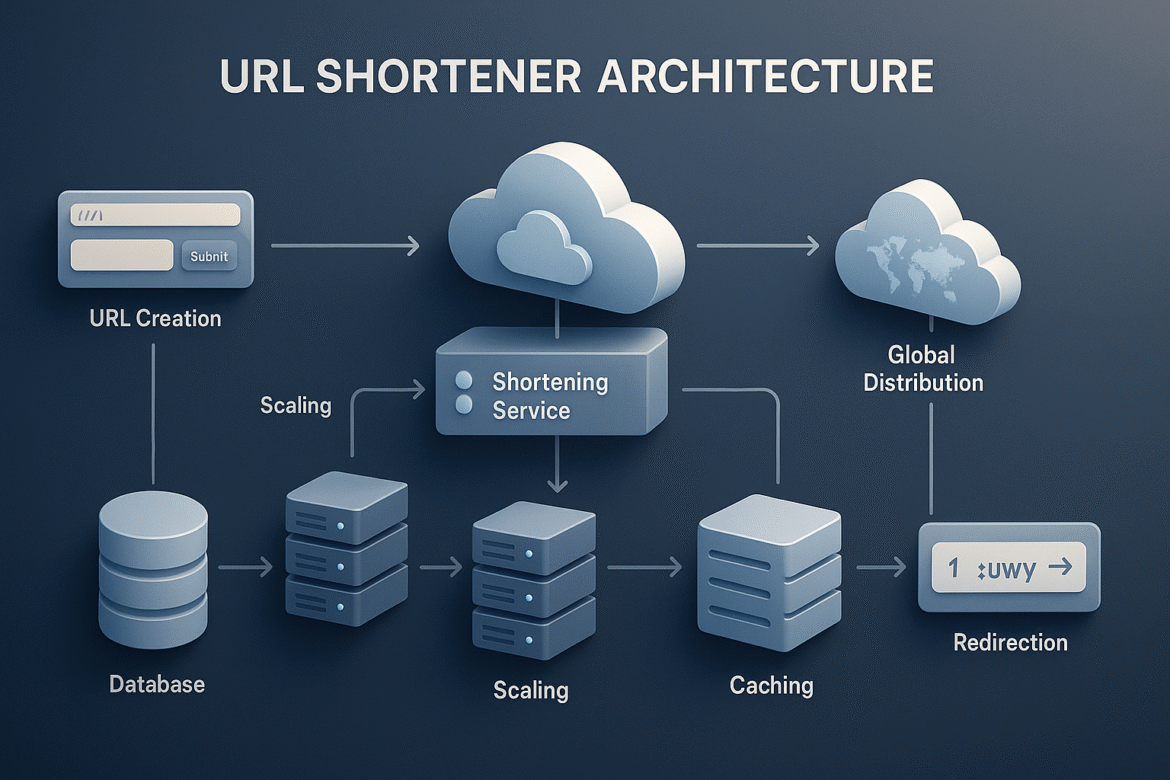







One thought on “Analytics at Scale: Turning Millions of Click Events Into Intelligence”
Comments are closed.