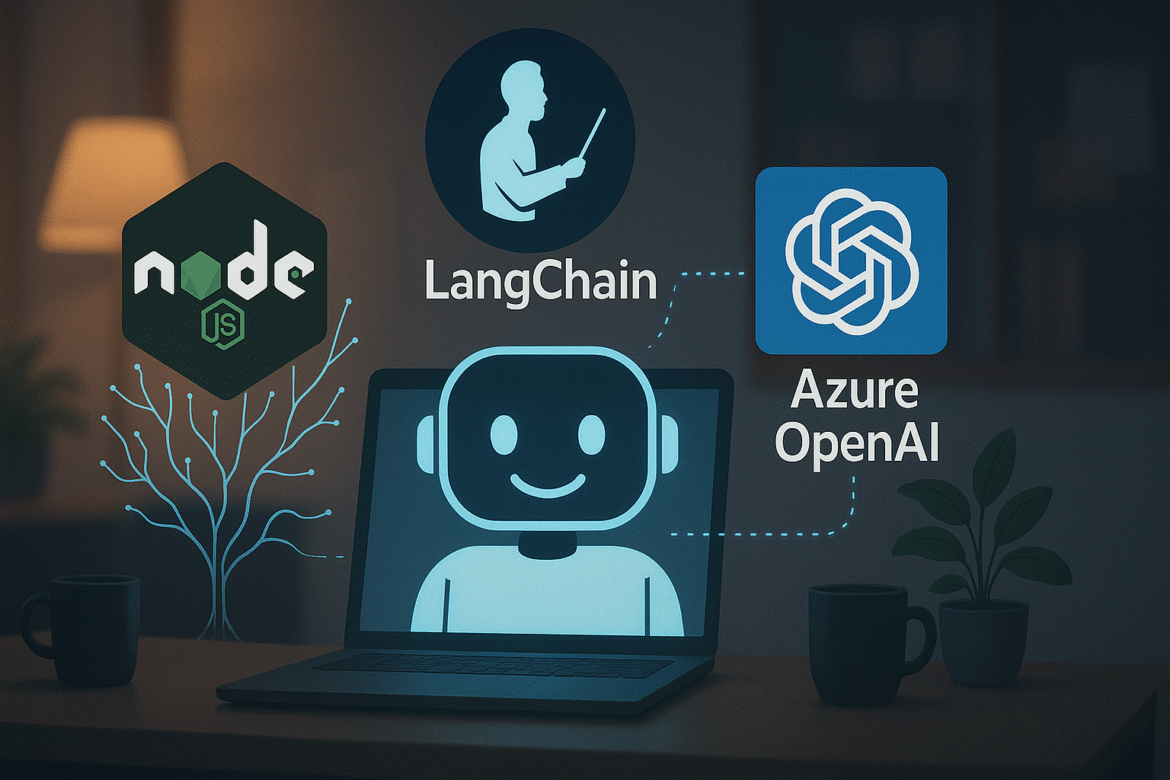Welcome to our comprehensive 8-part series on building your first LangChain application with Node.js and Microsoft Azure OpenAI!
What is LangChain?
LangChain is a powerful framework designed to simplify the development of applications powered by large language models (LLMs). It provides a standardized interface for working with different LLMs, tools for chaining multiple AI operations together, and utilities for building complex AI workflows.
Why LangChain + Azure OpenAI?
- Enterprise-Ready: Azure OpenAI offers enterprise-grade security and compliance
- Reliable Infrastructure: Microsoft’s robust cloud infrastructure ensures high availability
- Cost-Effective: Flexible pricing models and resource management
- Integration: Seamless integration with other Azure services
What You’ll Build
Throughout this series, you’ll build a complete document analysis and Q&A system that can process PDFs, extract information, and answer questions using Azure OpenAI models.
Prerequisites
- Basic knowledge of JavaScript/Node.js
- Familiarity with REST APIs
- An Azure account with access to Azure OpenAI services
- Node.js 18+ installed on your machine
Setting Up Your Development Environment
# Create a new directory for your project
mkdir langchain-azure-app
cd langchain-azure-app
# Initialize a new Node.js project
npm init -yStay tuned for the complete setup guide and Part 2 where we’ll connect to Azure OpenAI!