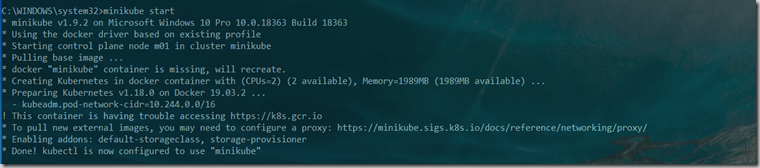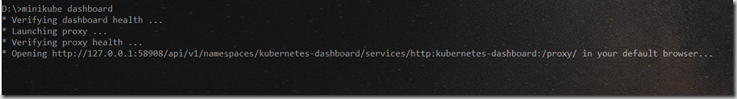Hey Guys, whats up?
So in this post I am going to talk about the minikube, your local kubernetes cluster. you can see all the steps that helps us going with Minikube.
https://kubernetes.io/docs/setup/learning-environment/minikube/
Until and unless you know about the kubernetes, docker it is useless to know about the minikube. But I suppose that you have one, that’s why you have come this site to know more. So assuming that you have minikube installed in the local machine, I will move forward.
- Starting Minikube
To start the minikube you need “minikube start” in your terminal. This will start the minikube in your local machine. The output looks something like this.
- Loading the Dashboard:
Well after using minikube start the kubernetes is all set in the local machine up and running. you can access the dashboard using “minikube dashboard”. It will now load the dashboard.
The dashboard looks as usual
- Stopping Minikube
After all your work is done, it is time to use the stop command. You can do it by using “minikube stop”
Since it is the single node cluster, it shows Node “m01” stopped. I will tell you more about it once you go down on setting up multi node cluster.
- Deleting Minikube
Deleting is quite is “minikube delete” is used to delete the minikube.
And if you want to clear all data, it sill show you something like this.
use “minikube delete –-all=true –-purge=true”
- Setting up Minikube with custom configuration
You want to set up the minikube with your own custom configuration of RAM, CPU?
use “minikube start -–cpus=2 –-memory=2048 –nodes=2 ” or simply get help from ”minikube start –help”
using this will set up 2 nodes cluster with the 2 core CPU of each and 2GB Memory of each.Quite easy isn’t it?
- Setting up multi-node cluster
Well in the step mentioned above you can simply add the number of nodes. If you want to add the nodes later on then it is also quite simple, Just use “minikube node add|delete|start|stop ” to perform the operation respectively.
Well I guess there are lot more, just go ahead and let me know if there are any other commands you want to share.